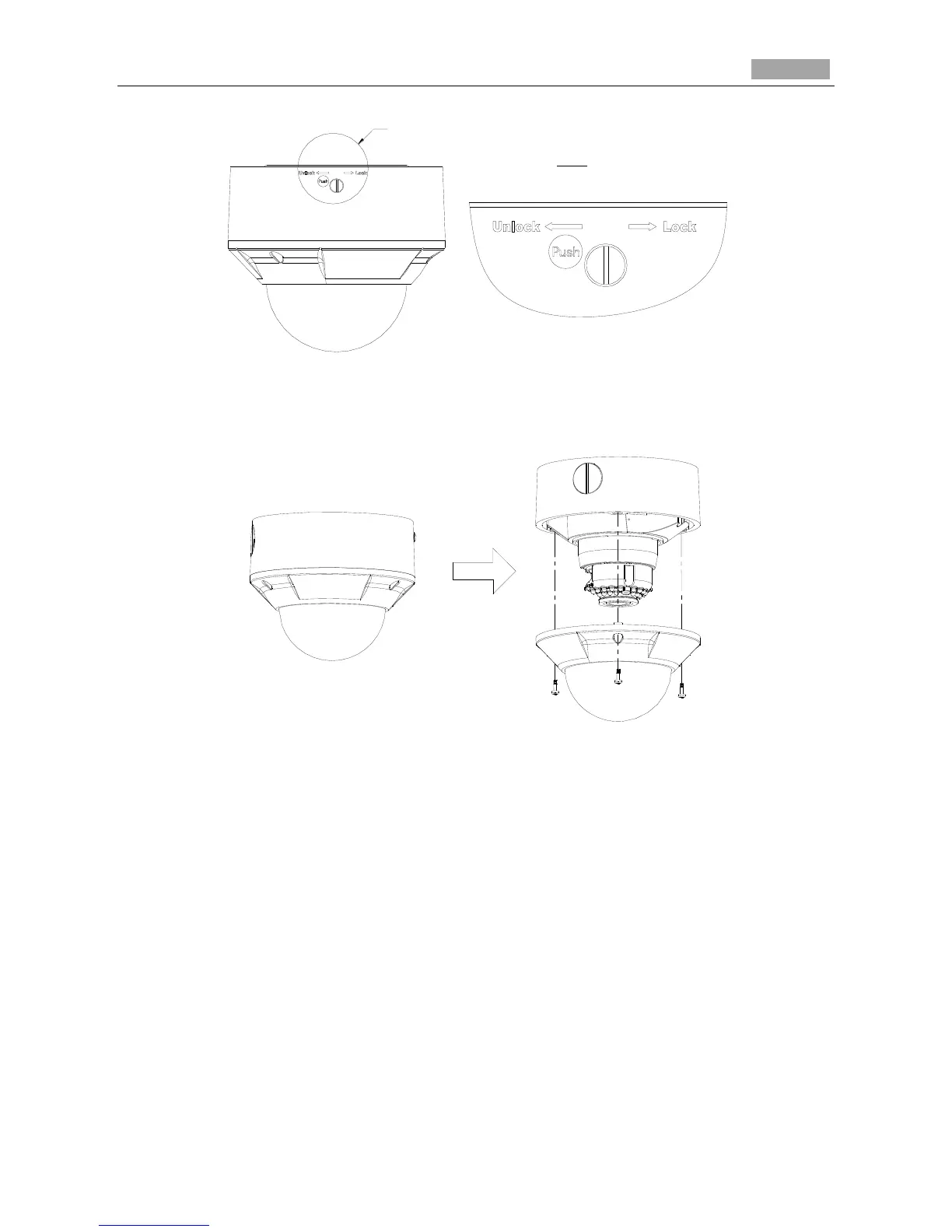Figure 3-29 Uninstall the Dome Camera
6. Loosen the set screws with a hex key (supplied) to remove the bubble.
Figure 3-30 Remove the Bubble
7. Connect the RCA analog video output with a monitor to view the image.
8. Loosen the set screw and adjust the panning position and tilting position until you get the desired
surveillance angle.
9. Loosen the zoom puller and focus puller and adjust the lens focus to obtain a perfect image.
