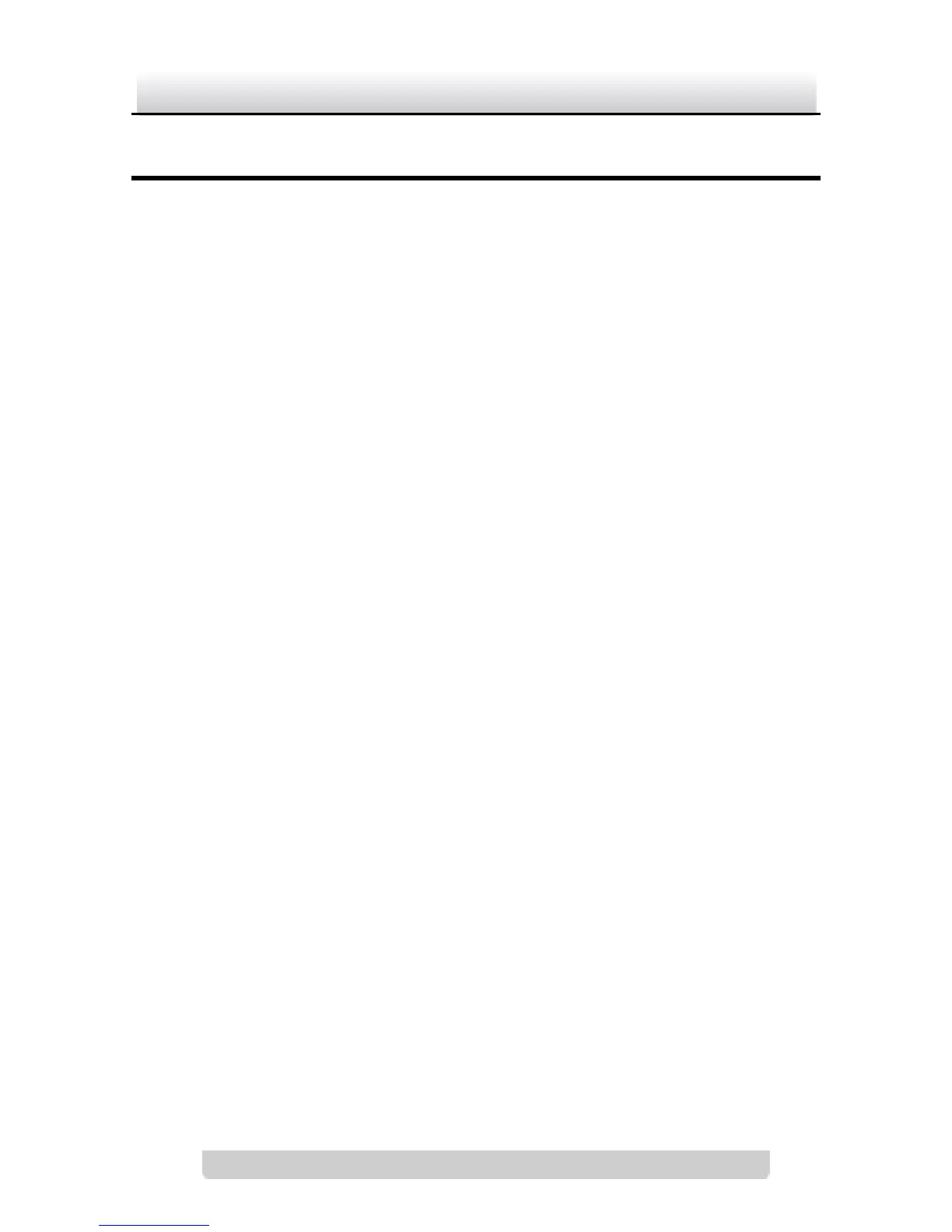2 Installation
Before you start:
Read the following contents carefully before the installation.
Make sure that all the related equipment is power-off during
the installation.
Check whether the power supply is matched with your AC
outlet to avoid damage.
Do not place the camera in extremely hot or damp
environment. To avoid heat accumulation, good ventilation is
required for a proper operating environment.
If the product does not function properly, please contact your
dealer or the nearest service center. Do not disassemble the
camera for repair or maintenance by yourself.
The box camera can be installed to both wall and ceiling. Ceiling
mounting is taken as an example in this section; if you adopt wall
mounting, you can also take the below procedure as a reference.
Steps:
1. Fix the mounting bracket to the ceiling.