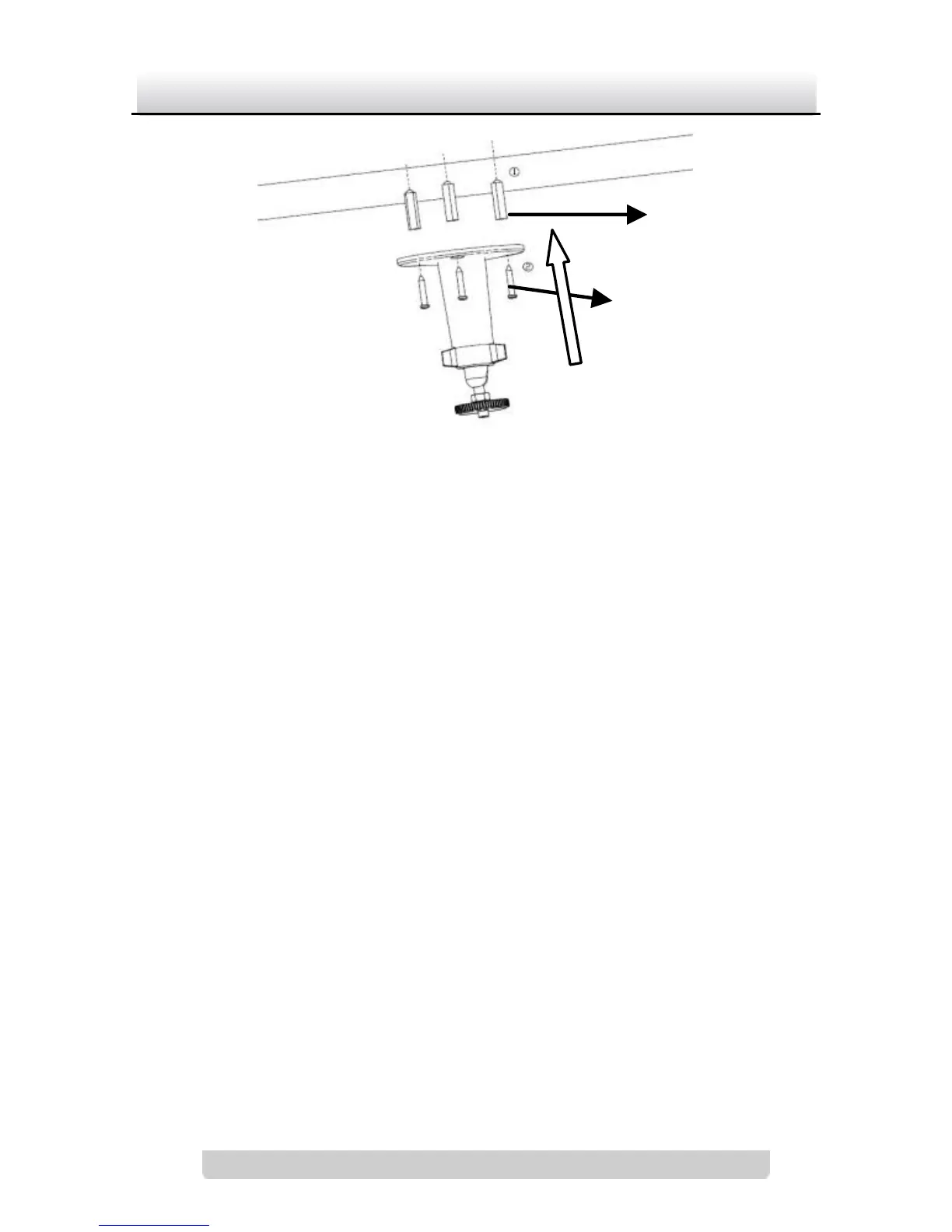Figure 2-1 Fix Camera Mounting Bracket
Notes:
For cement ceiling mounting, you need to use the
expansion screw to fix the bracket. The mounting hole of
the expansion pipe on the wall should align with the
mounting hole on the bracket.
For wooden ceiling mounting, you can just use the
self-tapping screw to fix the bracket.
The ceiling must be strong enough to withstand more than
5 times the weight of the camera and the bracket.
2. Aim the screw hole on the camera at the bracket and rotate the
camera tightly. Adjust the camera to the desired surveillance
angle and tighten the knob on bracket to secure the camera.