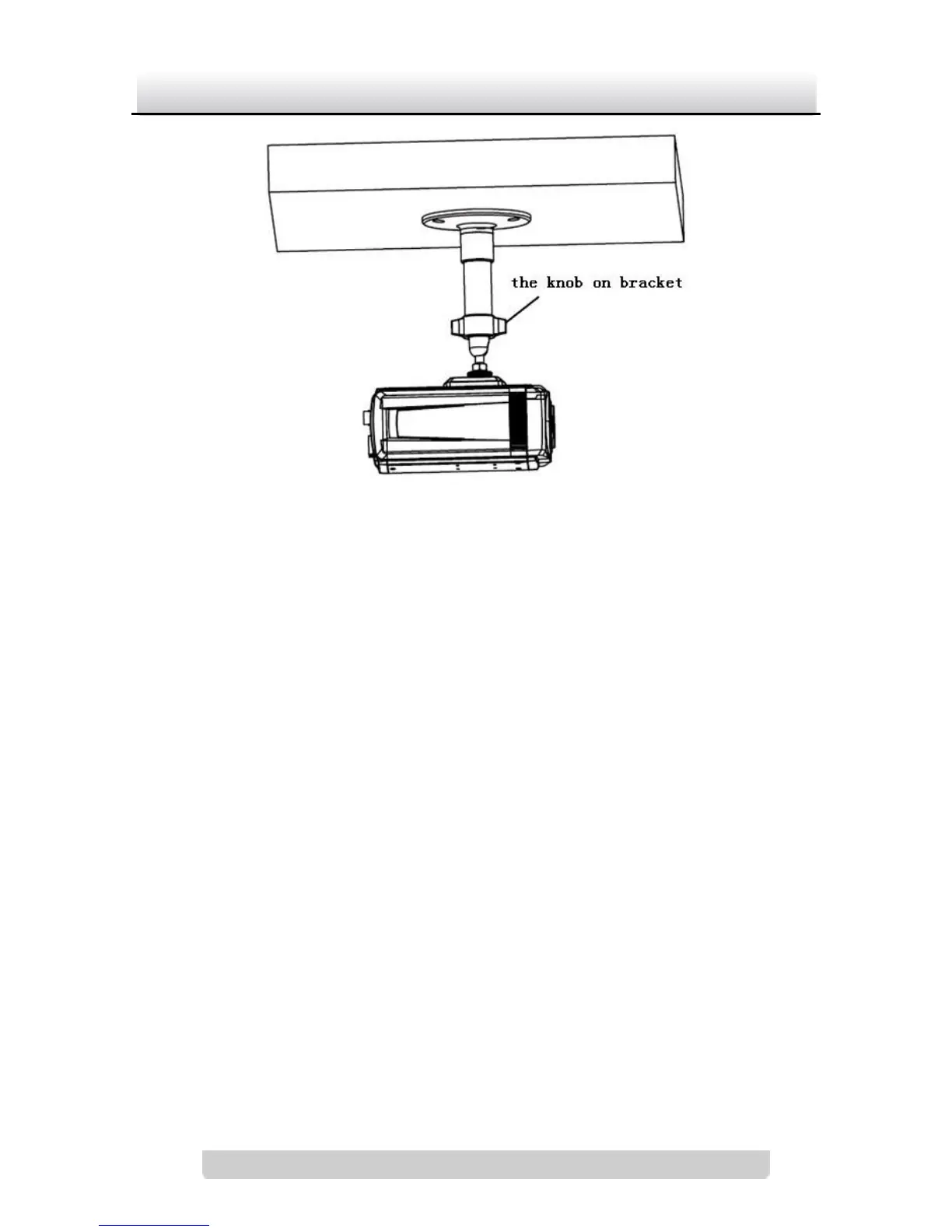Figure 2-2 Fix the Camera
3. Mount the camera lens.
Connect the VIDEO OUT interface of the camera to the
debugging monitor. Adjust the lens focus to obtain a perfect
image on the monitor, and finally lock the lens. If required,
loosen the knob on the mounting bracket and adjust the
camera to the desired surveillance angle, and finally tighten
the knob on bracket.