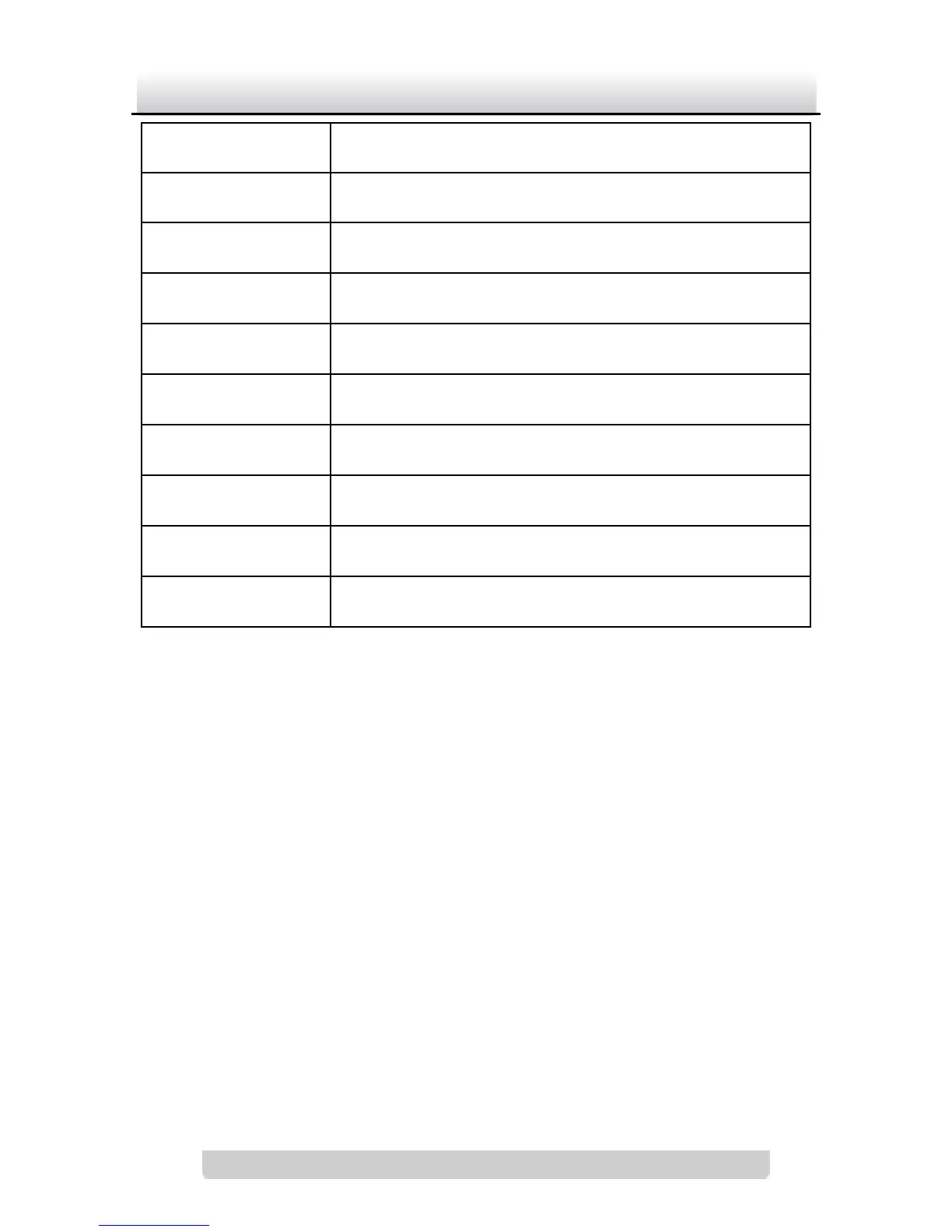Network Camera·Quick Operation Guide
VIDEO OUT: Video output interface
AUDIO OUT: Audio output interface
POWER: Power LED indicator
MIC IN: Audio input interface
IN, G: Alarm input interface
1A, 1B: Alarm output interface
Notes:
To reset the default parameters to the camera, you need to
press and hold the RESET button and power on the camera.
After the power on of the camera, you must still press and hold
the Reset button for about 20 seconds.
The type of auto-iris interface is shown as below figure:
