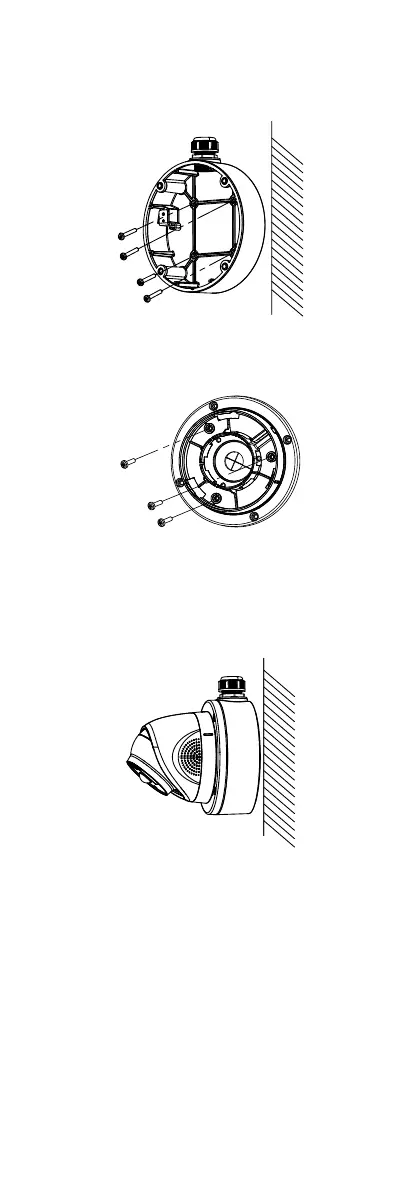2. Take apart the junction box, and align the screw
holes of the mounting base with those on the
junction box’s cover.
3. Secure the junction box’s body on the wall with four
PA4 × 25 screws.
Figure 2-11 Secure the Junction Box’s Body
4. Install the mounting base to the junction box’s cover
with three PM4 screws.
Figure 2-12 Secure Mounting Base on Junction Box’s
Cover
5. Route the cables and use four PM4 screws to
combine the junction box’s cover with its body.
6. Repeat the step 7 to 8 of 2.2.1 Ceiling Mounting
Without Junction Box to finish the installation.
Figure 2-13 Finish the Installation
2.2.3 Wall Mounting
Before you start:
You need to purchase a wall mount in advance.
Steps:
1. Drill Φ 10 mm screw holes in the wall where you
want to install the wall mount.
2. Use four M6 expansion bolts to fix the wall mount
onto the wall.
