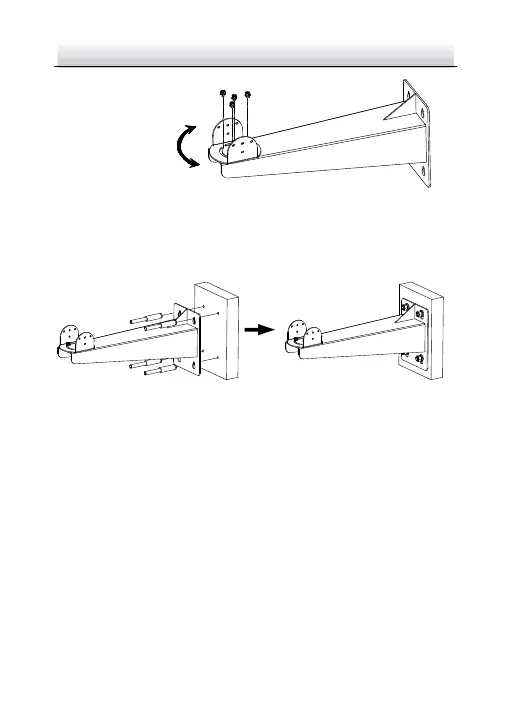Figure 2-13 Screw the PT Joint to Wall Mounting Bracket
4. Fix the wall mounting bracket to wall with expansion bolts (M8 ×
100).
Figure 2-14 Install Bracket to Wall
5. Fix the camera to the bracket.
1). Use safety rope to hook the camera and the bracket.
2). Align the screw holes on pedestal with those on PT joint. Fix
the camera to the bracket.
Note:
Adjust the tilting position of the camera to desired angle when
installing. Use at least three M6 × 16 screws. on each side of
the PT joint to secure the camera.
