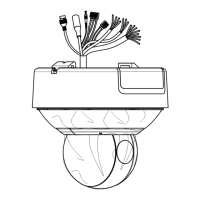6.5.4 Parameters
Check the version of people gathering density algorithms library on this page.
6.6 Smart Display
Click Smart Display to display captured pictures in face capture function.
Note:
The function requires the support of camera and certain web browser. Adjust your browser settings
according to the pop-up notification.
Figure 6-37 Smart Display Interface
The layout and information to show are configurable. Click to show the configuration page.

