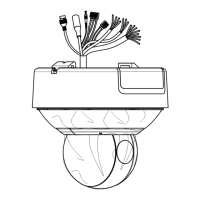Chapter 2 Setting Local Parameters and
Network
2.1 Configuring Local Parameters
Note:
The local configuration refers to the parameters of the live view and other operations using the web
browser.
Steps:
1. Enter the Local configuration interface:
Configuration > Local
2. Configure the following settings:
Live View Parameters: Set the protocol type, play performance, rules, and image format.
Figure 2-1 Live View Parameters
Protocol: TCP, UDP, MULTICAST and HTTP are selectable.
TCP: Ensures complete delivery of streaming data and better video quality, yet the real-time
transmission will be affected.
UDP: Provides real-time audio and video streams.
MULTICAST: It’s recommended to select the protocol type to Multicast when using the Multicast
function. For other information about Multicast, refer to Section 2.2.1 Basic Settings -
Configuring TCP/IP Settings.
HTTP: Allows the same quality as of TCP without setting specific ports for streaming under some
network environments.
Play Performance: Set the live view performance to Shortest Delay, Balanced or Fluent.
Rules: You can enable or disable the rules of dynamic analysis for events here.
Display POS Information: Enable the function, feature information of the detected target is
dynamically displayed near the target in the live image.
Auto Start Live View: Select Yes, then live view is automatically played every time you enter live
view interface. Otherwise, you have to click near live view window to start live view.
Image Format: The captured pictures can be saved in different format. JPEG and BMP are
available.
Record File Settings: Set the saving path of the video files.

