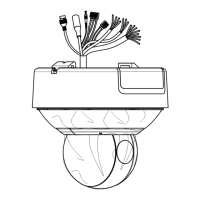Figure 2-8 SNMP Settings
2. Check the corresponding version checkbox (Enable SNMP v1, Enable SNMP v2c, Enable SNMP v3) to
enable the feature.
3. Configure the SNMP settings.
Note:
The configuration of the SNMP software should be the same as the settings you configure here.
4. Click to save and finish the settings.
Configuring FTP Settings
Purpose:
You can configure the FTP server related information to enable the uploading of the captured pictures
to the FTP server. The captured pictures can be triggered by events or a timing snapshot task.
Steps:
1. Enter the FTP settings interface:
Configuration > Network > Advanced Settings > FTP

