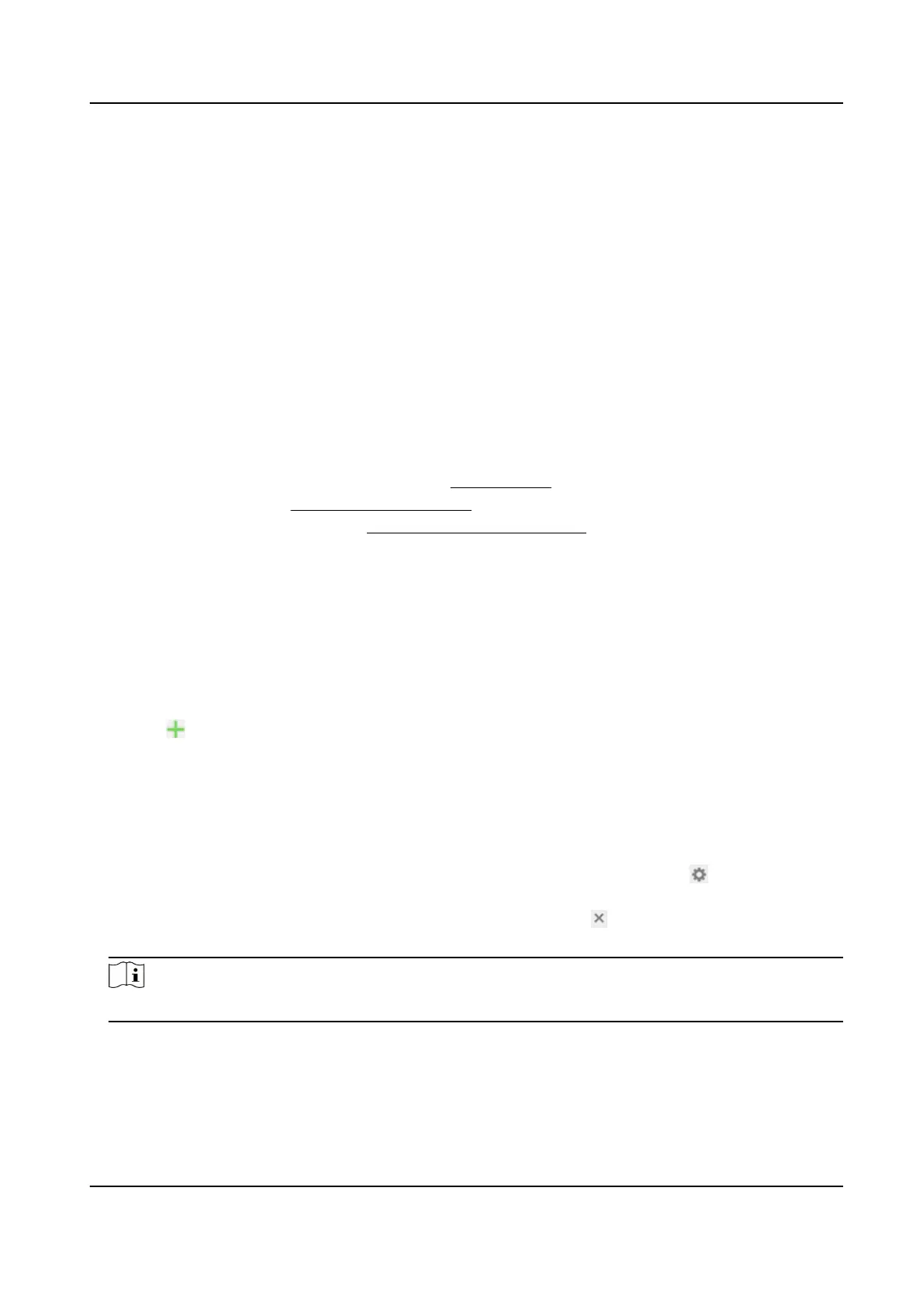Face Filtering
Face Filtering Time
It means the me interval between the camera detecng a face and taking a capture acon. If
the detected face stays in the scene for less than the set ltering me, capture will not be
triggered. For example, if the face
ltering me is set as 5 seconds, the camera will capture the
detected face when the face keeps staying in the scene for 5 seconds.
3.5 Face Comparison
Face comparison serves the purpose of face
recognion by comparing the captured faces with
those in face picture library.
To realize the face comparison, you should set up:
●
Face Capture for capturing face pictures. See
Face Capture for conguraon instrucons.
●
Face picture library, see Set Face Picture Library for conguraon instrucons.
●
Face picture comparison rule, see
Set Face Picture Comparison for conguraon instrucons.
3.5.1 Set Face Picture Library
Face picture library is used to store modeled human faces and informaon.
Steps
1.
Go to Open
Plaorm → Face Picture Library .
2.
Create a face picture library.
1) Click
to add a face picture library.
2) Input library name, threshold and remarks.
Threshold
Face similarity higher than the set threshold triggers face picture comparison alarm
uploading.
3) Click OK.
4)
Oponal: Modify a face picture library. Select the desired library and click and change
related parameters.
5)
Oponal: Delete a library. Select the desired library and click .
3.
Add face pictures to the library.
Note
The picture format should be JPEG, and the size no larger than 300 K per le.
Add one face
picture
Click Add and upload the face picture with detailed face informaon.
Network Speed Dome User Manual
17
