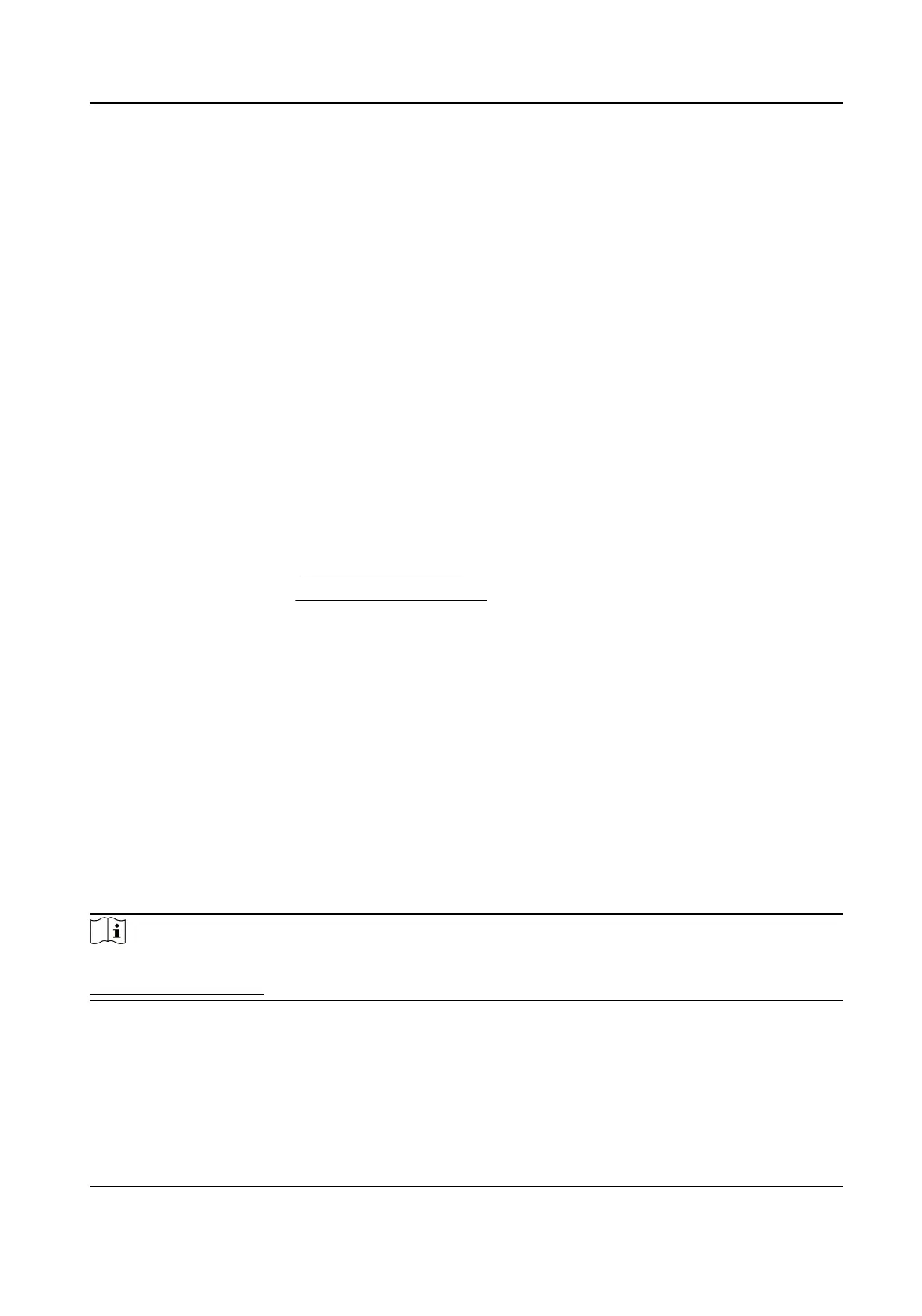Best
Comparison
The device captures and compares the target face connuously when the
face target stays in the detecon area, and upload the best scored face
picture and related alarm informaon when the target face leaves the area.
Quick
Comparison
The device capture and compares the target face when the face grading
exceeds the set Face Grading Threshold for Capture.
Face Grading Threshold for Capture
The face grading threshold for the device to judge whether to capture and
upload the face or not.
Max. Capture Interval
The max. interval between two captures when the target is in the
detecon area. The camera takes the capture when it reaches the max.
interval even if the face grading does not reach the set threshold.
Quick Setup Mode
Custom, Face Aendance, and Face Recognion are selectable. Select
according to actual using scenarios. In custom mode, you can set
Comparison Timeout and Comparison Times.
7.
Set arming schedule. See Set Arming Schedule .
8.
Set linkage method. See
Linkage Method Sengs .
3.5.3 View Face Comparison Result
Steps
1.
Go to Applicaon.
2.
Set search condion and click Counng.
Matched results are shown in Face Picture Comparison
Stascs area.
3.6 Capture Target with Feature
It is to detect, capture and upload features of targets in mulple types, such as human face and
human body.
Note
For certain device models, you need to select Face+Human on VCA Resource page rst. See
Allocate VCA Resource for instrucons.
Network Speed Dome User Manual
19
