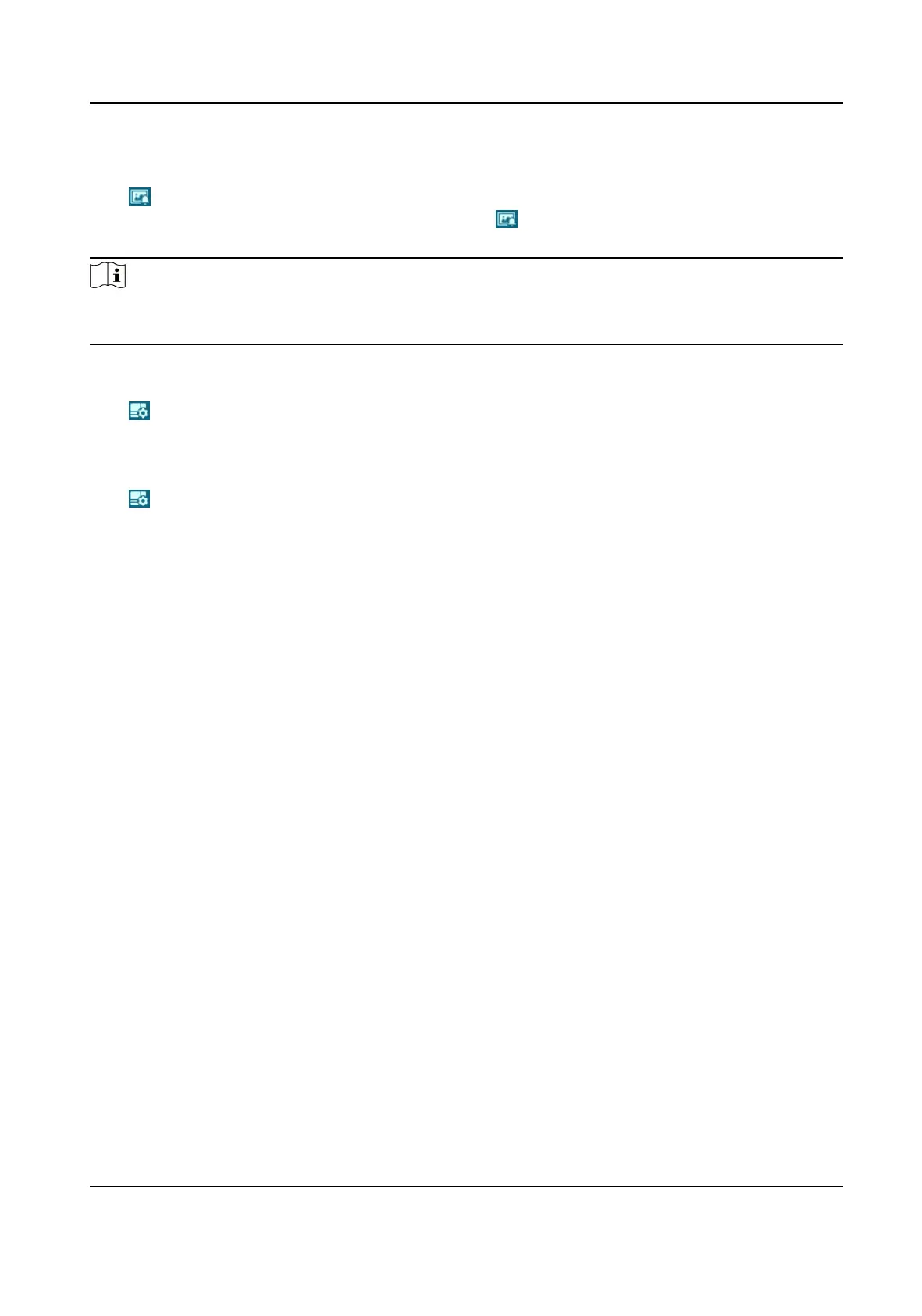Download Display Pictures
Click and the device stores captured pictures to the browser cache. Hover the pointer over the
icon to see the number of pictures in the cache. Click again to download the pictures in a
package.
Note
The browser cache has a limited size. The recommended number of pictures to download is no
more than 200.
Layout
Click and choose Layout. Check the display content you need to add it to the smart display
page. When real-me analyze is selected, you can choose the contents you want to display.
Detect Features
Click and choose Detect Features. Check the corresponding checkbox to display the features of
the
detecon target.
Network Speed Dome User Manual
24
