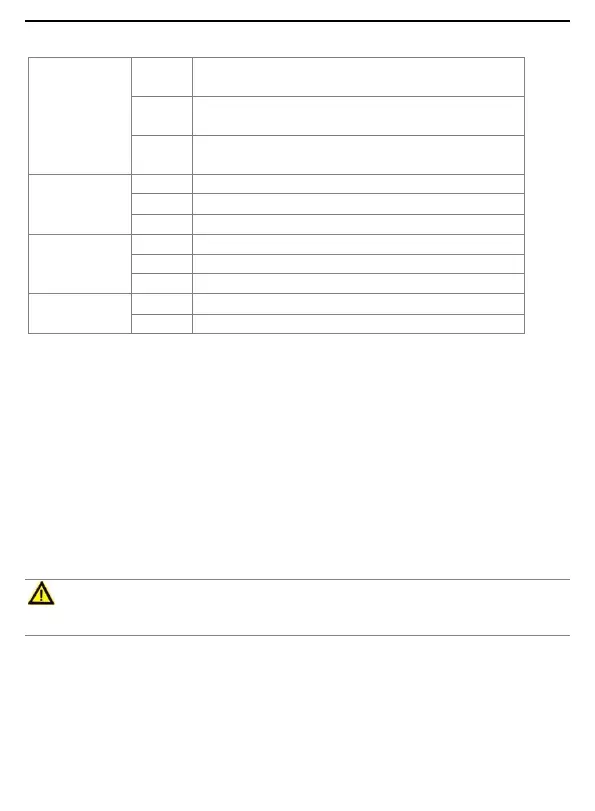Unmanaged PoE Switch/User Manual
6
The PoE power output reaches the alarm threshold, and the powered
device is powered properly.
The PoE power output reaches the maximum power, and some of
power devices are not powered properly.
The PoE power output does NOT reach the alarm threshold, and the
powered device is powered properly.
The port is connected properly.
The port is transmitting data.
The port is not connected properly or not connected to a device.
The port is connected to a device.
The port is transmitting or receiving data.
The port is not connected or not connected to a device properly.
The port is connected to a device.
The port is not connected or not connected to a device properly.
RJ45 Port
DS-3E0318P-E/M provides 17 RJ45 ports and ports 1 - 16 are 10/100 Mbps downlink ports and comply with IEEE
802.3af and IEEE 802.3at. Port G1 is 10/100/1000 Mbps uplink port.
DS-3E0326P-E/M provides 25 * RJ45 ports and ports 1 - 24 are 10/100 Mbps downlink ports and comply with IEEE
802.3af and IEEE 802.3at. Port G1 is 10/100/1000 Mbps uplink port.
Ports 1 - 8 of DS-3E0318P-E/M and DS-3E0326P-E/M are default high-priority ports.
SEP Port
DS-3E0318P-E/M and DS-3E0326P-E/M respectively provide an independent gigabit SFP optical module port, which
can connect to gigabit SFP optical module.
Note
No SFP optical module is included in the switch package. Prepare the module yourself if it is required.
Network Mode Switch
Both DS-3E0318P-E/M and DS-3E0326P-E/M support four network modes: Priority, Standard, Isolate and Extend.
Priority
In this mode, the switch optimizes the cache capability of the ports. Ports 1 - 8 are high-priority ports, and all ports can
