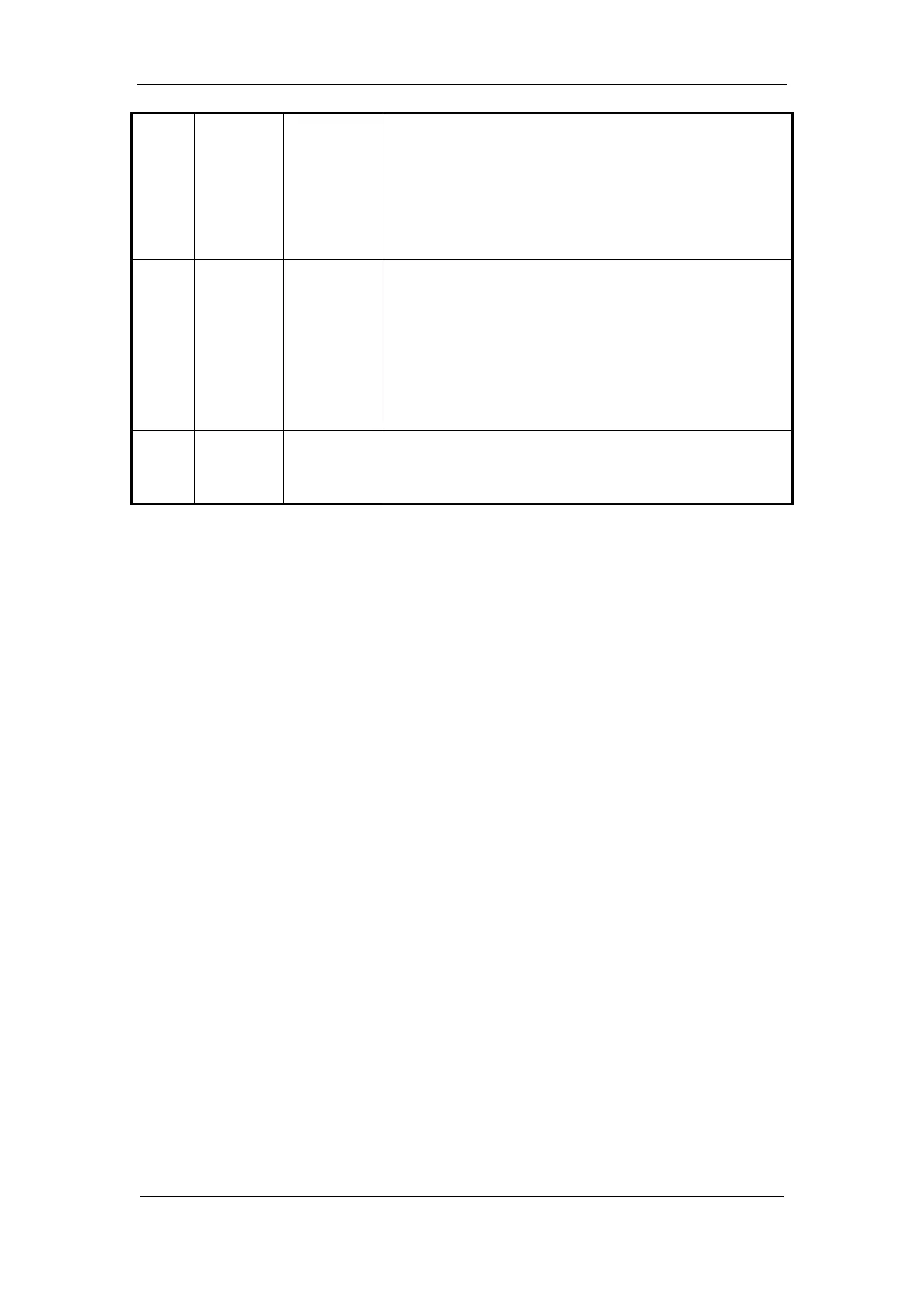User Manual of DS-7000HI-S Series Net DVR
Page 11
SHIFT
1.
Input switch (number, lower case, upper case and
symbol);
2. [FOCUS+]in PTZ control;
3.
In preview mode, display or hide the channel status
bar.
Switch between numeric keys and function keys
4 Control
Keys
Direction
Keys
ENTER
Composed of [],[],[] and [].
1. Menu mode, use[]/[] select,[]/[] to edit;
2. PTZ direction control;
3. Playback speed control.
1. Menu confirmation;
2. Select or × to enable or disable;
3. Pause playback.
5 POWER POWER Device on-off and
power indicator lamp. Green means
DVR is working; Red means DVR is power-off; No light
means no power.
Please note that [SHIFT] button is used for switching between numeric keys and function
keys.
