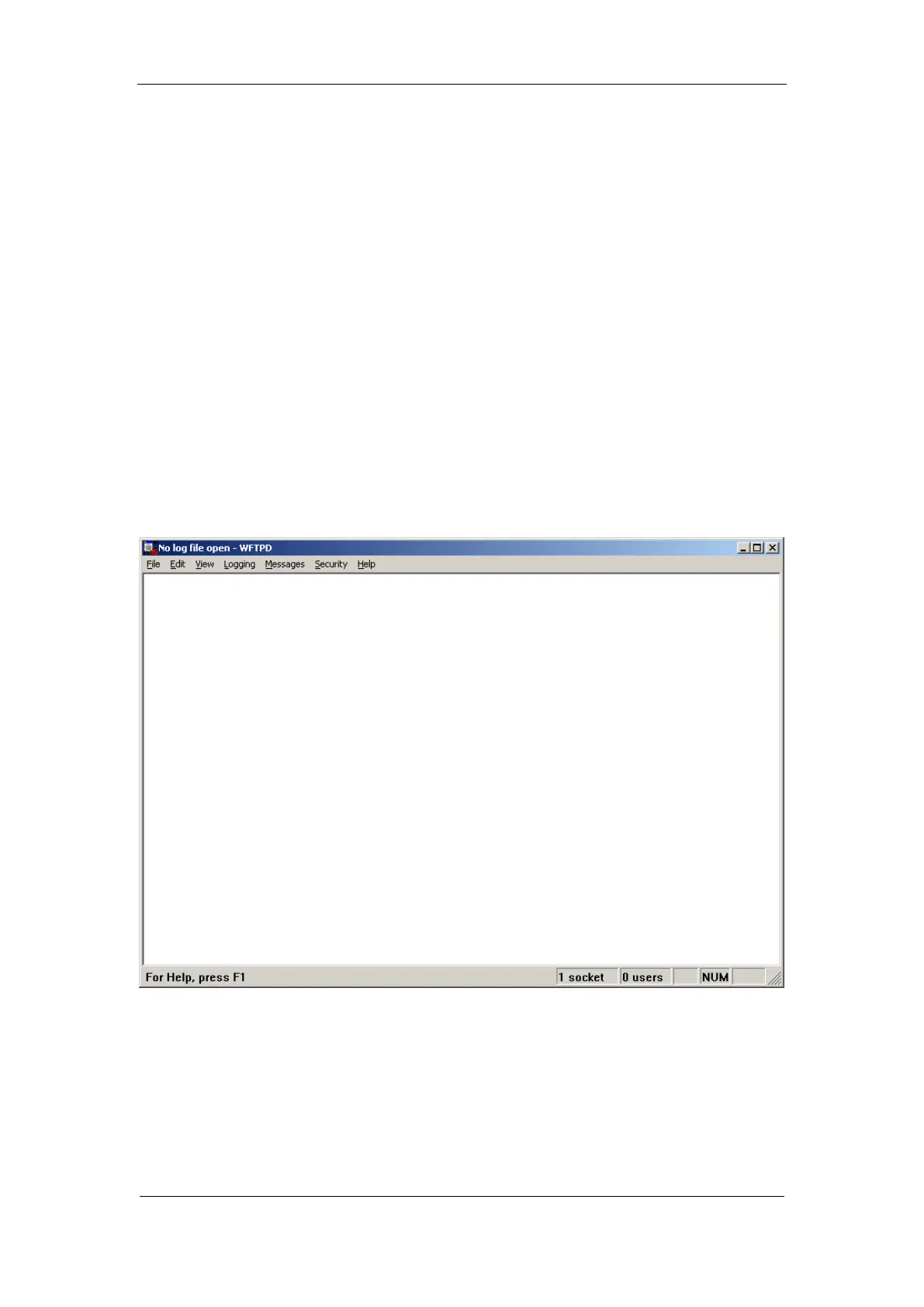User Manual of DS-7000HI-S Series Net DVR
Page 96
Chapter7 Firmware Upgrade
The DVR firmware is stored in FLASH ROM. You can use DVR upgrade function to write
the firmware file (digicap) into FLASH.
There are two cases that you need to upgrade DVR firmware. One is update old firmware.
The other is when the code in DVR FLASH is crashed.
Note: Make sure that the DVR and the firmware are compatible before the upgrade.
7.1 FTP Server Setup
You can download FTP server software through internet. Here we use wftpd32.exe as the
example:
1. Run wftpd32.exe (FTP server software).
2. Select “Logging” in the menu,choose Log Options in the sub menu, and give the choice
as follows:
