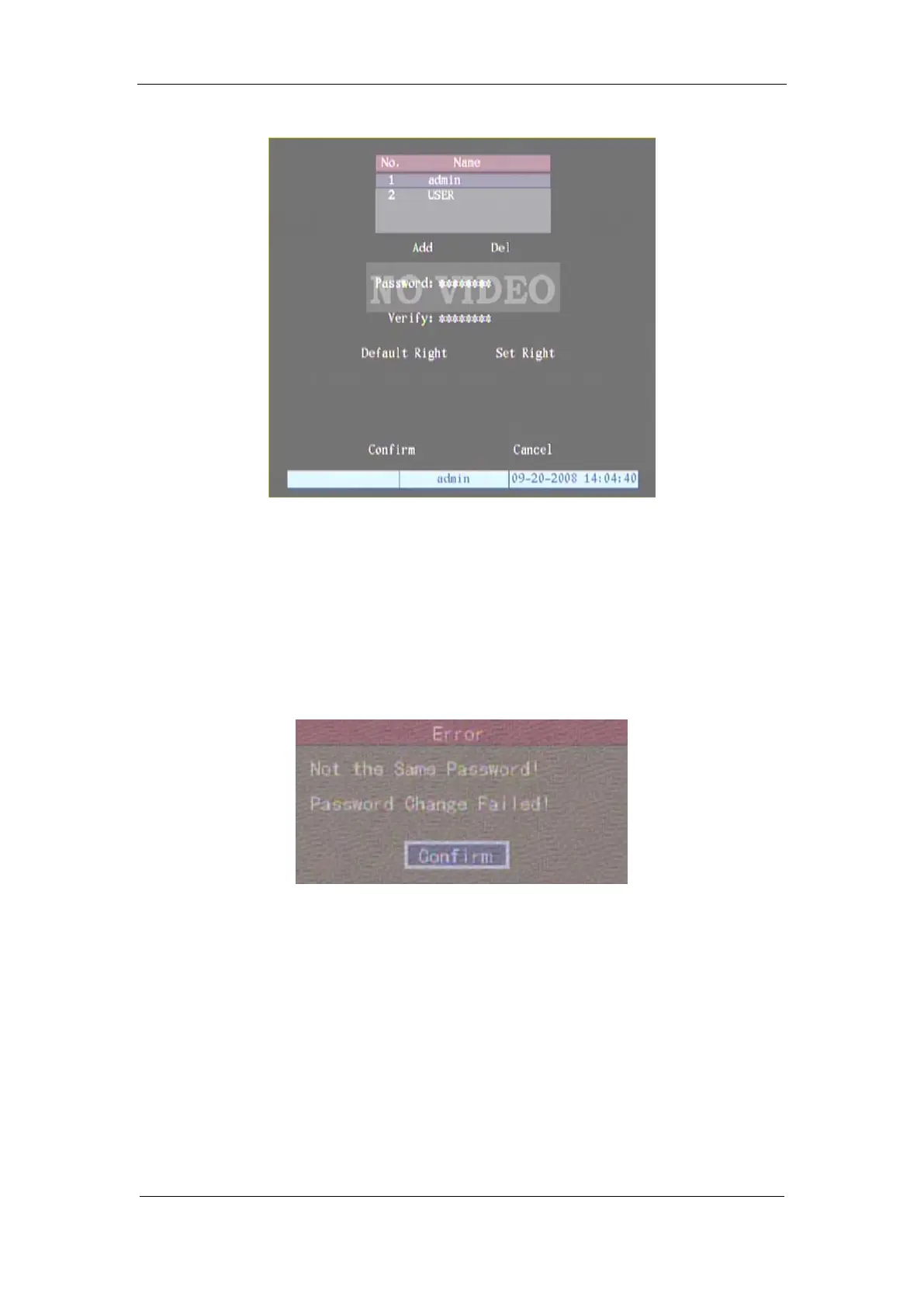User Manual of DS-7000HI-S Series Net DVR
Page 38
In the user name list box, only “admin” is existed. You can use[→]key, move “Active Frame”
to password edit box, and press[EDIT]key to enter edit status. Press numeric keys to input the new
password. The password is only combined by 16 numerals at most. After you finish inputting
password, press[ENTER]key to exit. Move “Active Frame” to “Verify password” edit box, input
the verify password. Move “Active Frame” to “Confirm” button, and press[ENTER], if password
and verify password are the same, the password will be saved and taken into effective.
If password and verify password are not same, a warning message box will be appeared.
In this case, press[ENTER]to return password edit box, and input new password again.
