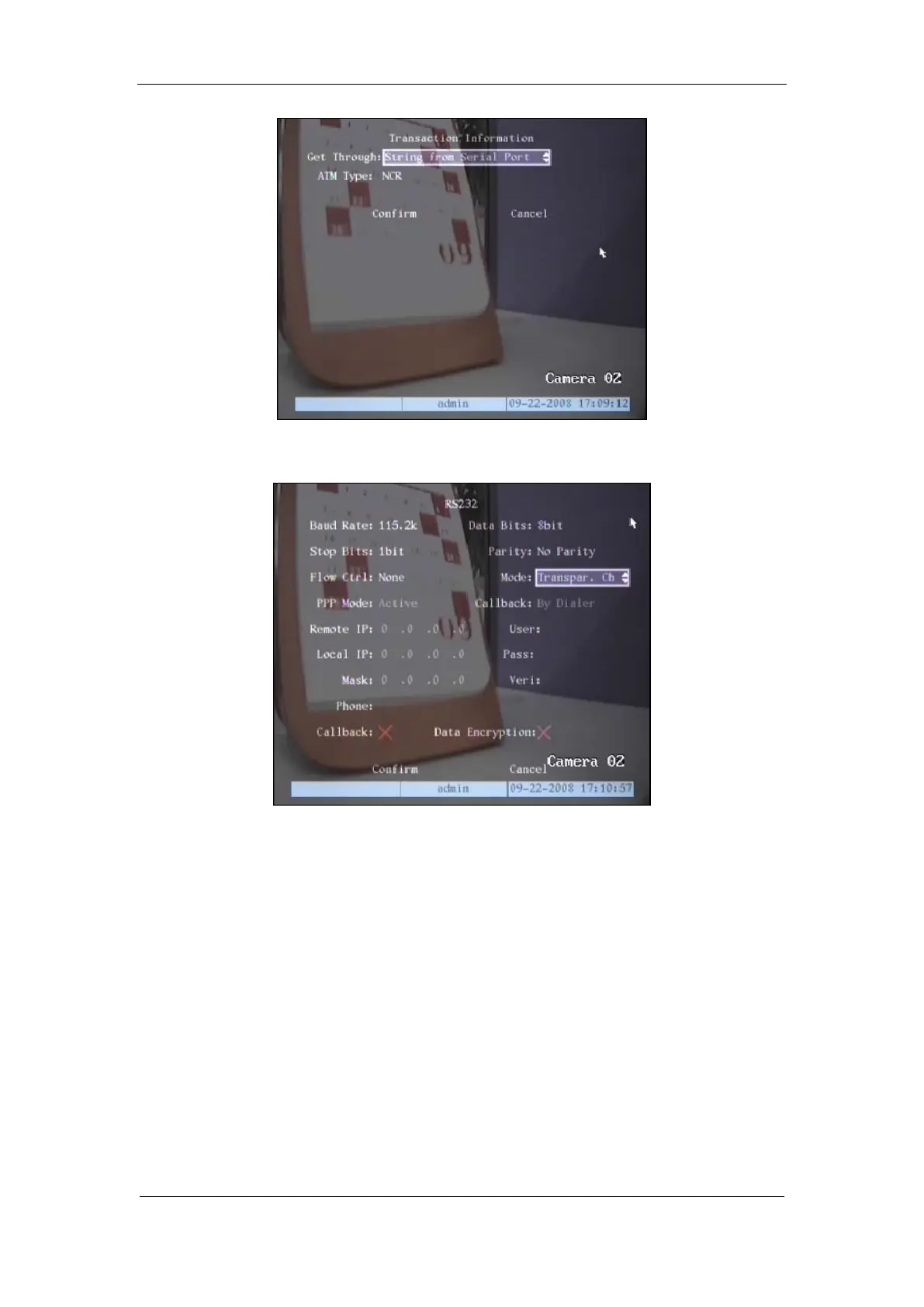User Manual of DS-7000HI-S Series Net DVR
Page 87
In this case, you must set the RS-232 of DVR as transparent channel mode as follows:
Software must be run in the ATM machine, and send the credit card number, transaction code
to DVR through RS-232 port.
Please provide detail ATM machine communication protocol for actual projects.
3. Receive the command sent by ATM through serial port
