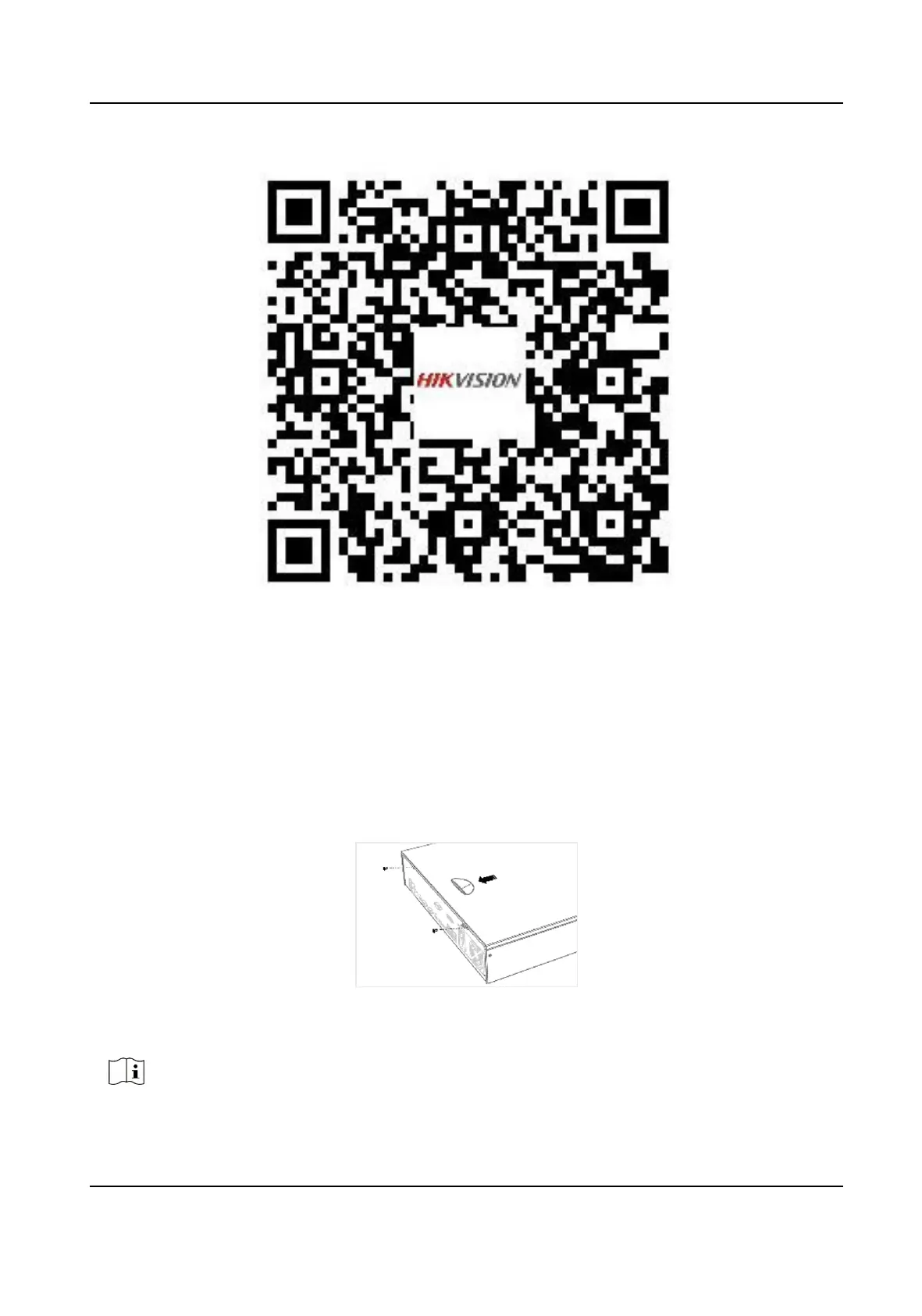Figure 1-1 HDD Installaon
Bracket
Installaon
Bracket installaon is applicable when it requires to remove the device cover, and install HDD on
the internal bracket.
Steps
1.
Unfasten screws on the back, and push the cover backwards to remove the cover.
Figure 1-2 Remove Cover
2.
Fix the HDD on the bracket with screws.
Note
Please uninstall the upper layer bracket rst before installing HDD on the lower layer bracket.
Digital Video Recorder User Manual
xiii
