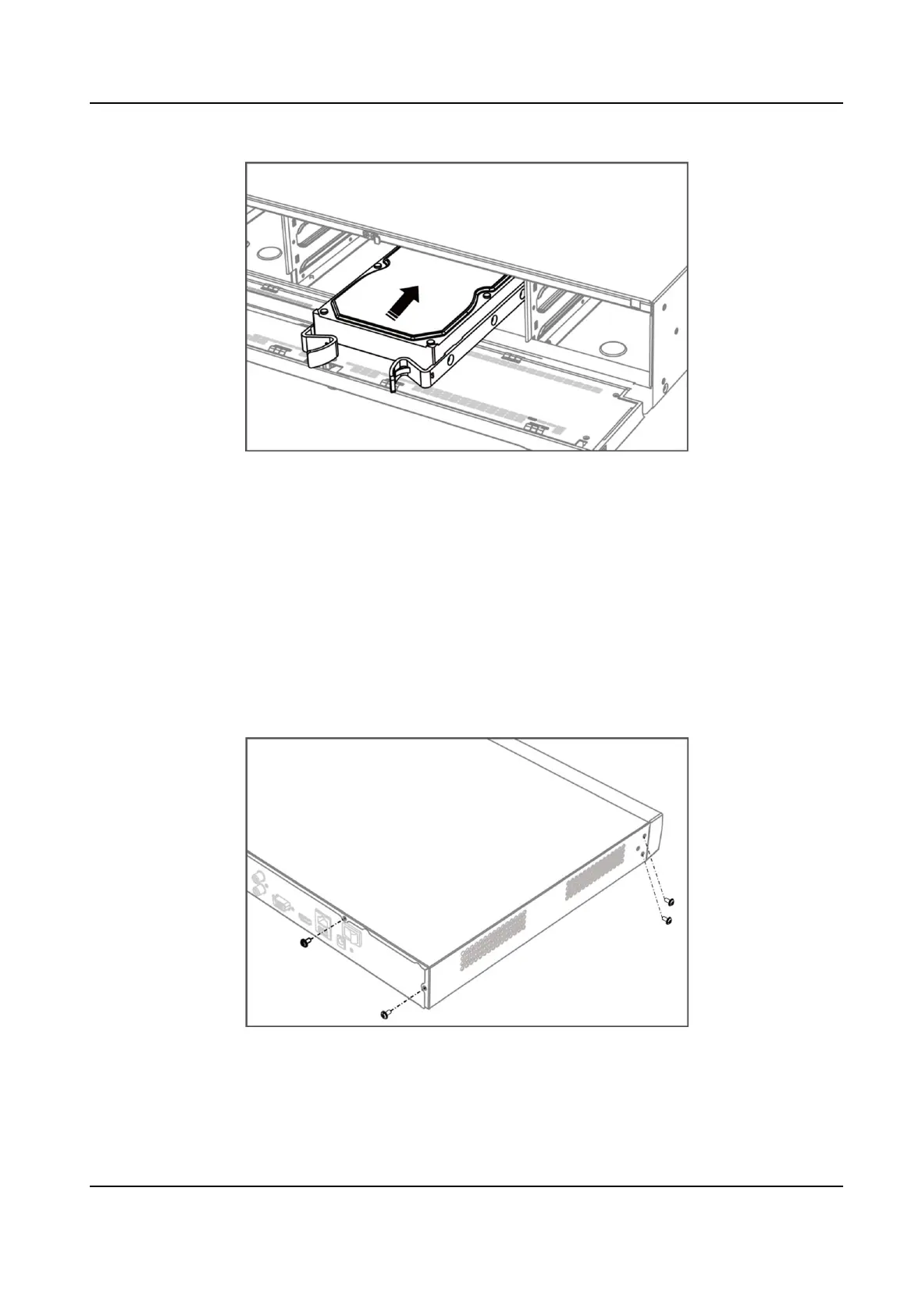Figure 1-7 Insert HDD
4.
Oponal: Repeat the steps above to install other HDDs.
5.
Close the front panel and lock it with key.
Fix-on-Boom
Installaon
Fix-on-boom installaon is applicable when you need to install and x the HDD on the device
boom.
Steps
1.
Remove the cover from device by unfastening the screws on panels.
Figure 1-8 Remove Cover
2.
Connect the data cable and power cable.
1) Connect one end of data cable to the device motherboard.
Digital Video Recorder User Manual
xvi
