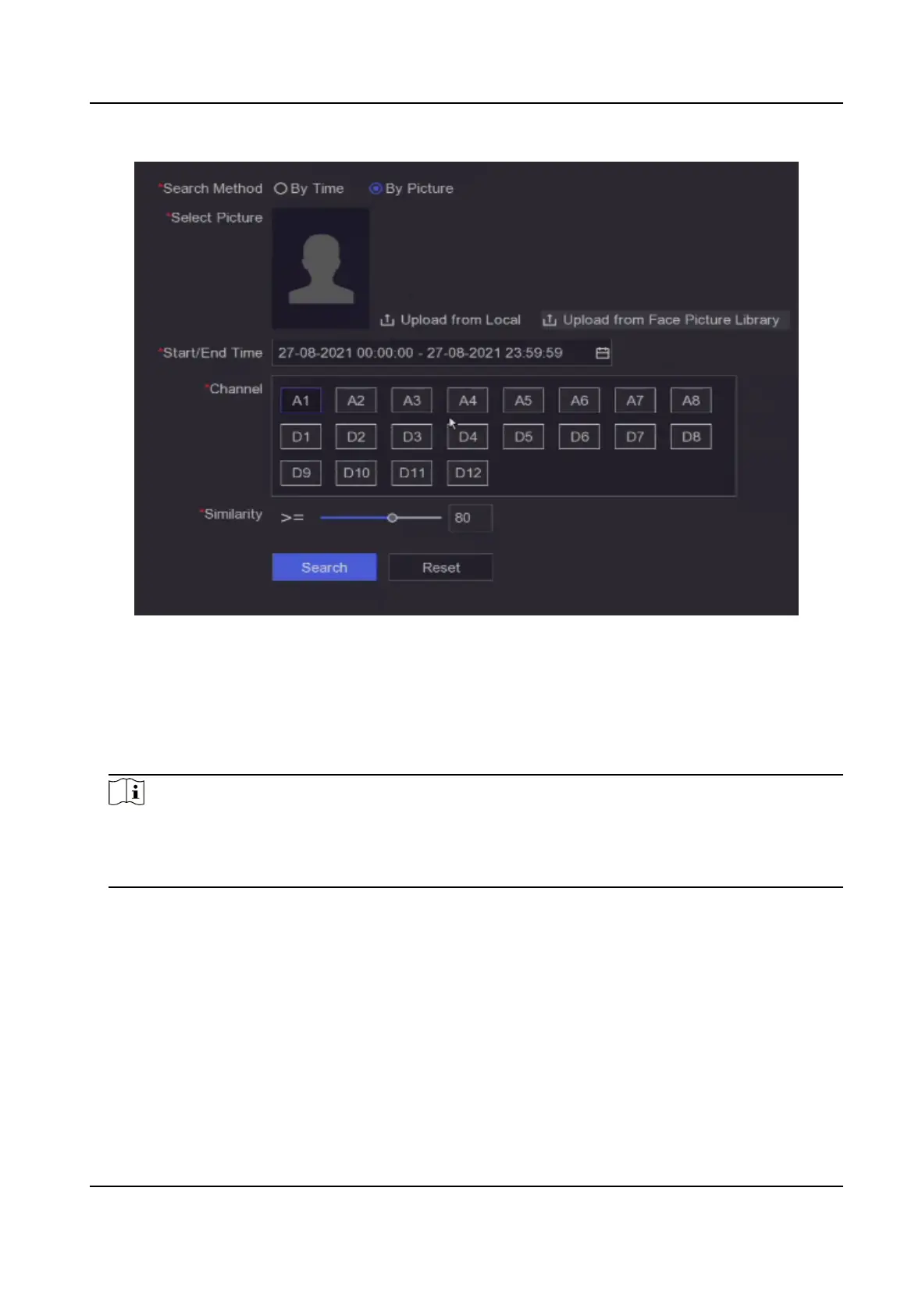Figure 4-1 Search Human by Face Picture
2.
Set Search Method by By Picture.
3.
Upload a face picture.
-
Click Upload from Local to upload a face picture from a local storage device, such as USB ash
drive.
-
Click Upload from Face Picture Library to upload a face picture from a face picture library.
Note
●
Only JPG and JPEG formats are supported.
●
Each picture size should be less than 1 MB.
●
The picture resoluon shall be between 80 × 80 and 1920 × 1080.
4.
Set the start me and end me.
5.
Set Similarity.
Similarity
Similarity value ranges from 0 to 100. Device will analyze the similarity between the detected
face picture and face pictures in the library. When the similarity reaches the threshold value,
the face picture comparison succeeded, and the face picture is recognized.
6.
Click Search.
Digital Video Recorder User Manual
15
