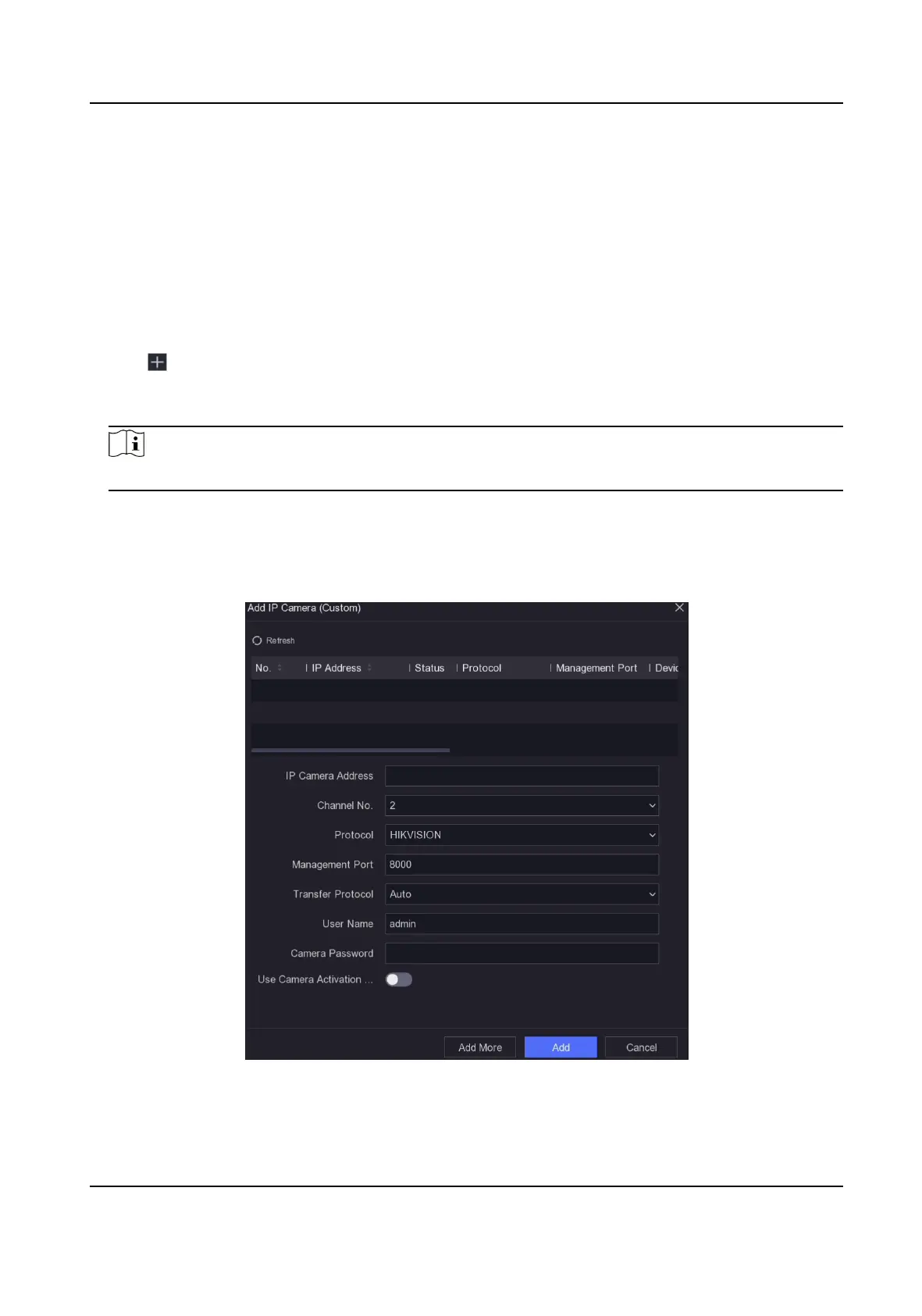Add Network Camera Manually
Before You Start
●
Ensure your network camera is on the same network segment with that of your video recorder.
●
Ensure the network connecon is valid and correct.
●
Ensure the network camera is
acvated.
Steps
1.
Go to
Conguraon → Camera → IP Camera .
2.
Click in Added Device List.
3.
Set network camera parameters, including IP address, protocol, management port, etc.
4.
Oponal: Double click Camera Name to edit name.
Note
Camera name can be edited only when the camera status is online.
5.
Oponal: Enable Use Camera Acvaon Password to use the device password to add network
camera(s).
6.
Oponal: Click Add More to add another network camera.
7.
Click Add.
Figure 5-7 Add Network Camera
Digital Video Recorder User Manual
26
