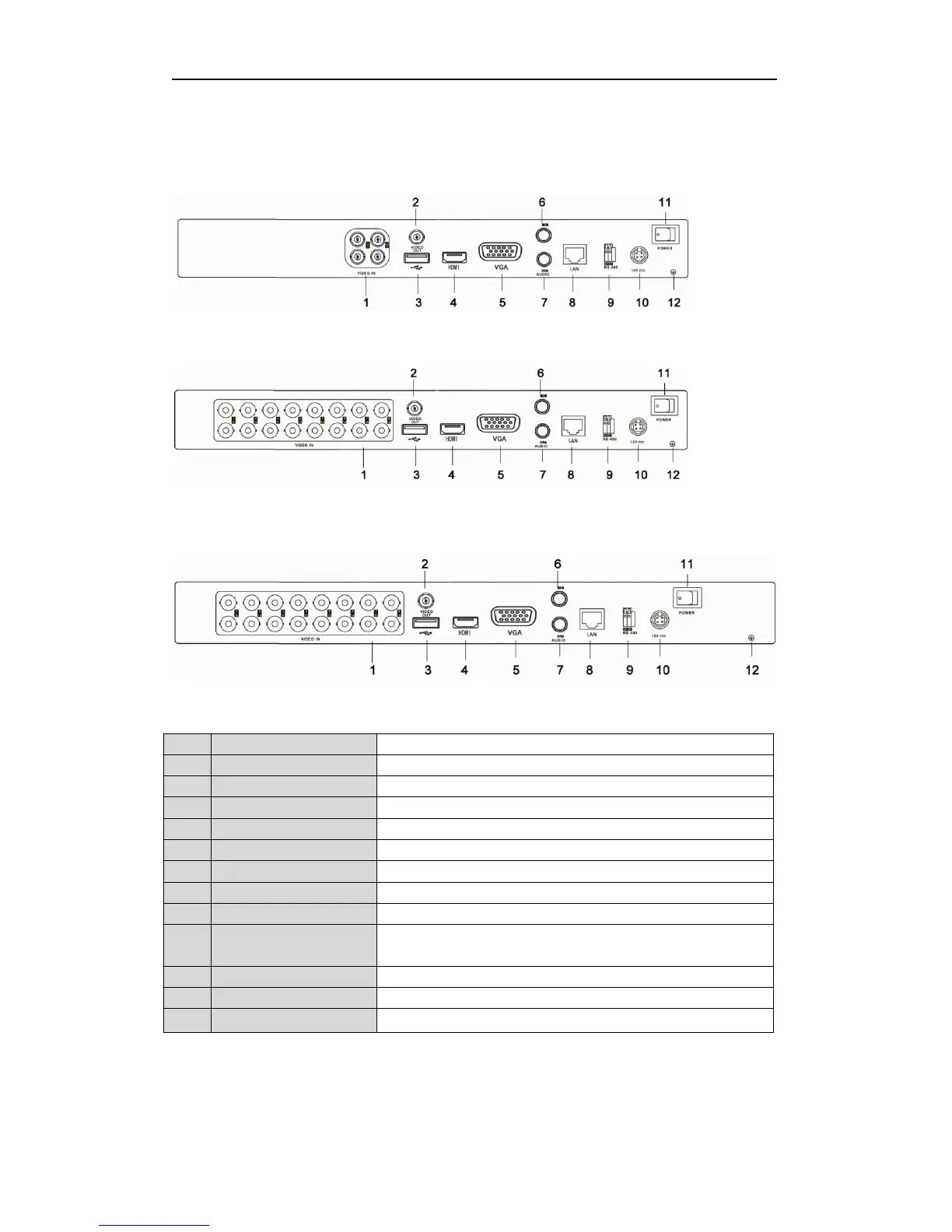Quick Operation Guide of DS-7200-SH/SV/SL and DS-7300/8100-SH Series DVR
8
Rear Panel
DS-7204HVI/HFI/HWI-SH, DS-7204HVI-SV and DS-7204HWI-SV:
DS-7216HVI-SH, DS-7216HVI-SV and DS-7216HWI-SL:
Note: The rear panel of DS-7208HVI-SH/DS-7208HVI-SV/DS-7208HWI-SL provides 8 video input interfaces.
DS-7216HFI-SH and DS-7216HWI-SH:
Note: The rear panel of DS-7208HFI-SH/DS-7208HWI-SH provides 8 video input interfaces.
Table 4 Description of Rear Panel
1 VIDEO IN BNC connector for analog video input.
BNC connector for video output.
Connects USB mouse or USB flash memory devices.
4 HDMI HDMI video output.
5 VGA DB15 connector for VGA output. Display local video output and menu.
6 AUDIO IN RCA connector for audio input.
7 AUDIO OUT RCA connector for audio output.
8 LAN Interface RJ45 10M / 100M Ethernet interface.
9 RS-485 Interface Connector for RS-485 devices. Connect the D+ and D- terminals to R+
and R- terminals of PTZ receiver respectively.
10 12V 12VDC power supply.
11 POWER Switch for turning on/off the device.
GND Ground(needs to be connected when DVR starts up)
