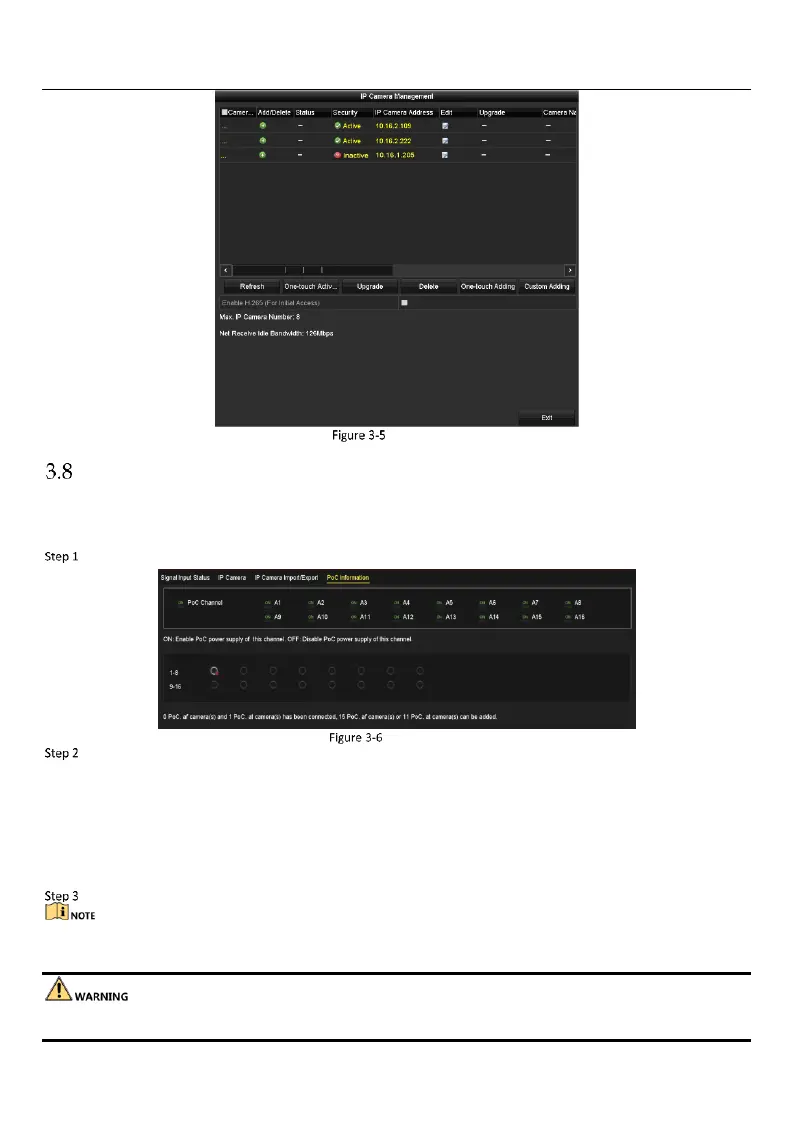Digital Video Recorder Quick Start Guide
10
Add IP Camera
Connect PoC Cameras
Certain models support PoC (Power over Coaxitron) cameras connection. DVR will detect the connected PoC cameras automatically,
manage the power consumption via the coaxial communication, and provide power to the cameras via coaxitron.
Before you start
Connect the PoC camera to the DVR.
Go to Menu > Camera > PoC Information.
PoC Information
Check the status of connected PoC camera. You can click the channels in PoC Channel to turn on/off the PoC power supply as
your desire.
If the power consumption of the DVR is higher than that of the AT camera, when AF or AT camera is connected, it is
powered on normally.
If the power consumption of the DVR is lower than that of AF camera, when AF or AT camera is connected, there is no video
and “Insufficient Power for PoC” is overlaid on the live view image.
If the power consumption of the DVR is higher than that of the AF camera and lower than that of the AT camera, when AF
camera is connected, it is powered on normally; when AT camera is connected, the live view image will notify insufficient
power for PoC.
Check the connected AF or AT camera number and the connectable camera number.
Only Hikvision PoC camera is supported.
The maximum connectable AT/AF camera number varies according to different models.
Please turn off the PoC function if the camera does not support PoC, or the camera is not produced by Hikvision. Otherwise, it may
result in permanent damage to the camera or DVR.
