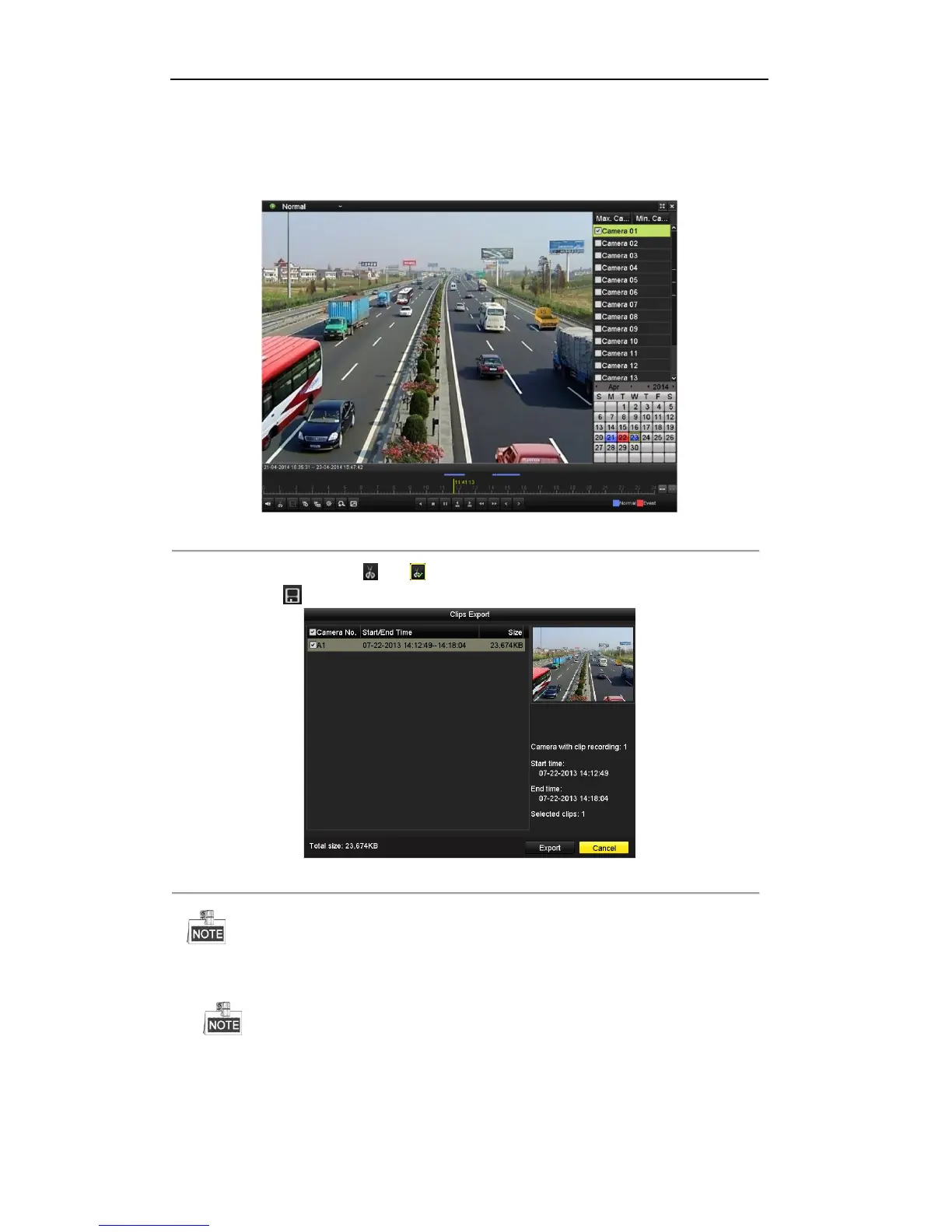User Manual of Digital Video Recorder
111
drives, USB HDDs, and USB writers.
Steps:
1. Enter Playback interface.
Please refer to Chapter 6 Playback.
Figure 7. 16 Interface of Playback by Time
2. During playback, use buttons and in the playback toolbar to start and stop clipping record file(s).
3. Click the icon to enter the Clips Export interface.
Figure 7. 17 Clips Export
Up to 30 items of video clips can be selected for backup at one time.
4. Click the button Export to export the selected video clips to the backup device.
If the inserted USB device is not recognized:
• Click the Refresh button.
• Reconnect device.
