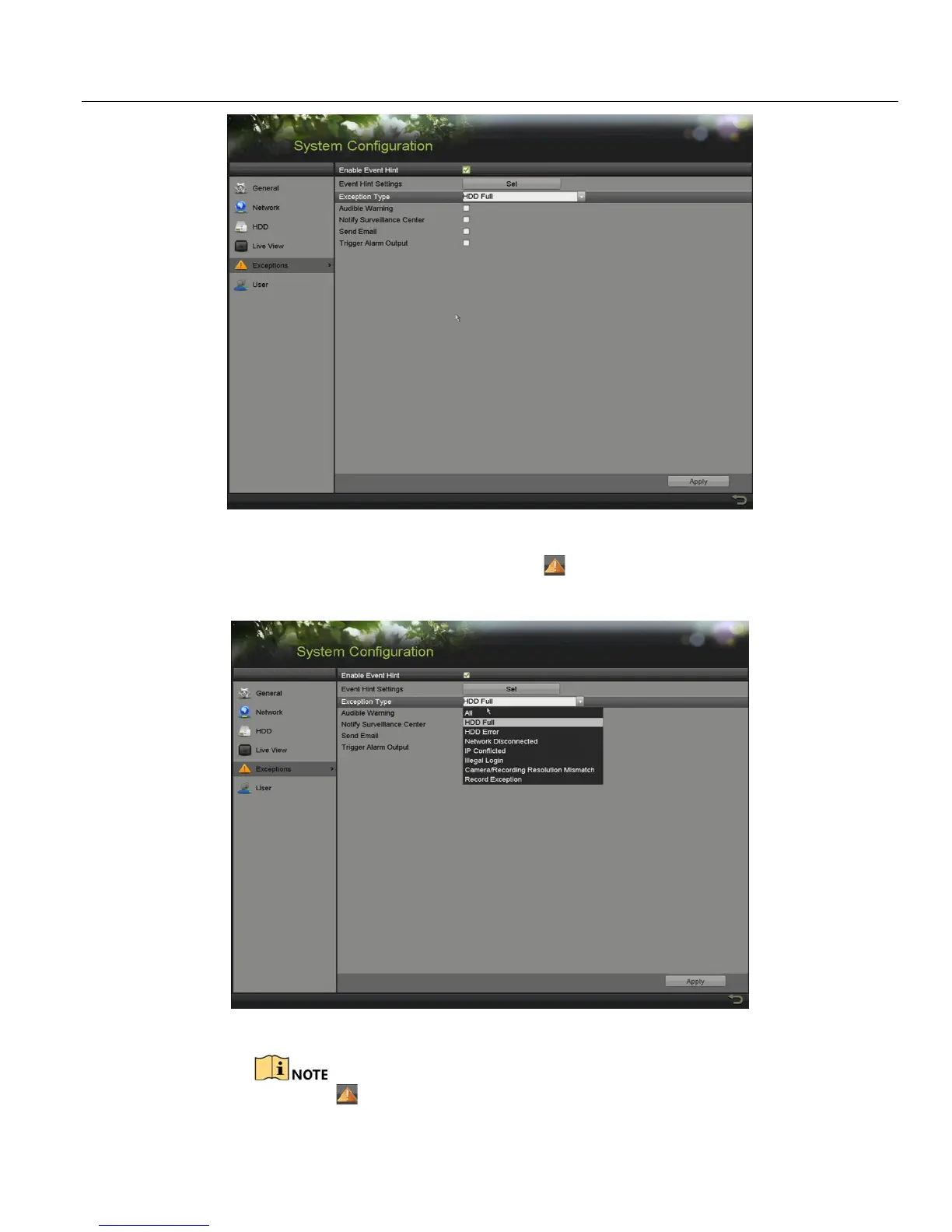DS-72xxHUI-Kx, DS-72xxHQI-Kx Digital Video Recorder (DVR) User Manual
116 UM DS-72xxHUI-Kx, DS-72xxHQI-Kx 062817NA
Figure 149, Exception Settings Interface
2. Check the Enable Event Hint checkbox to display the (Event/Exception icon) when an exception
event occurs. Click Set to display the event hint.
Figure 150, Event Hint Settings
Click that appears in Live View to view detailed information
about the exception event. Click Set to display the event hint.
