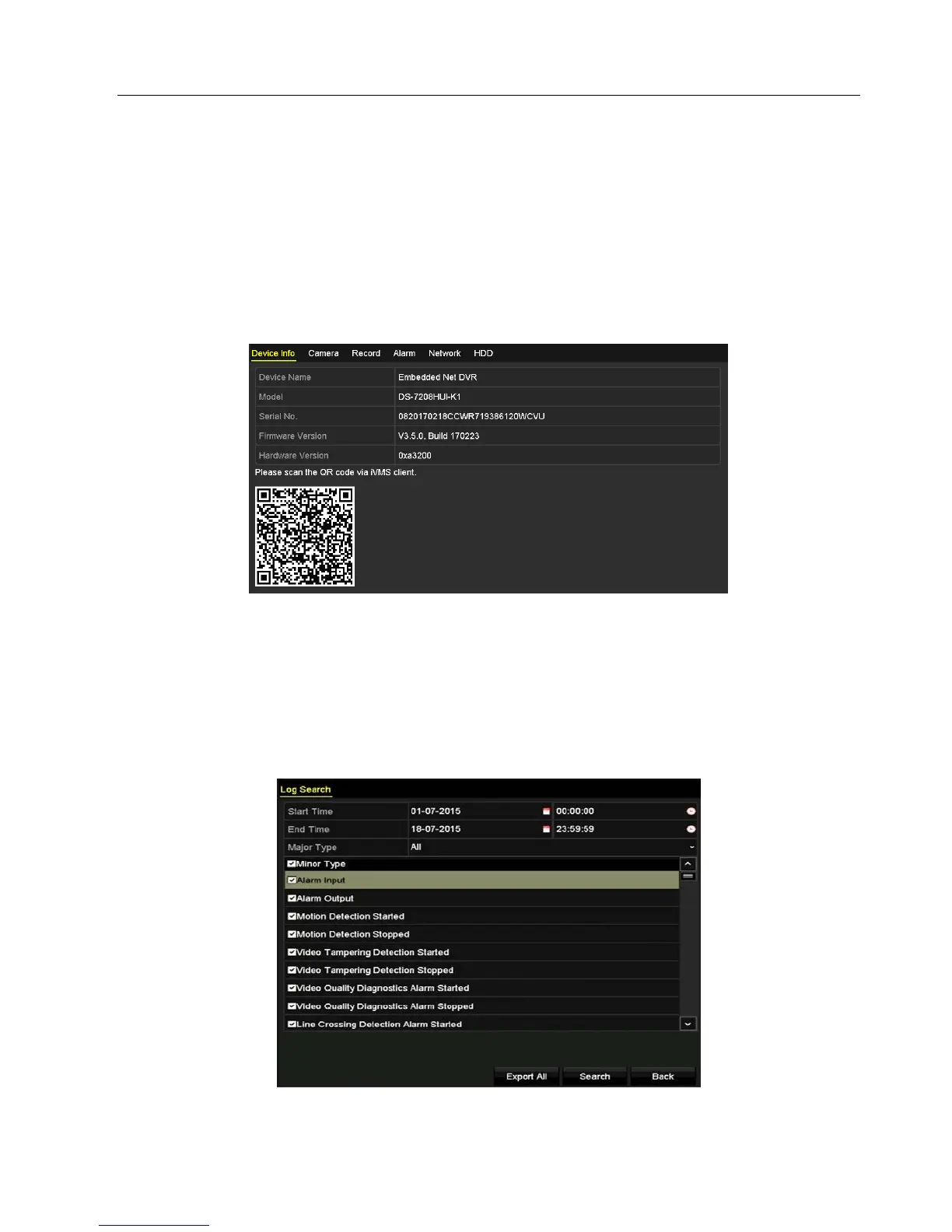DS-72xxHUI-Kx, DS-72xxHQI-Kx Digital Video Recorder (DVR) User Manual
176 UM DS-72xxHUI-Kx, DS-72xxHQI-Kx 062817NA
Chapter 14 DVR Management and Maintenance
14.1 Viewing System Information
1. E
nter the System Information interface, Menu > System Information.
2. Click the Device Info, Camera, Record, Alarm, Network and HDD tabs to view the system information
of the device.
Figure 232, System Information Interface
14.2 Searching Log Files
The operation, alarm, exception, and DVR information can be stored in log files, which can be viewed and
exported at any time.
1. Enter the Log Search interface, Menu > Maintenance > Log Information.
Figure 233, Log Search Interface
