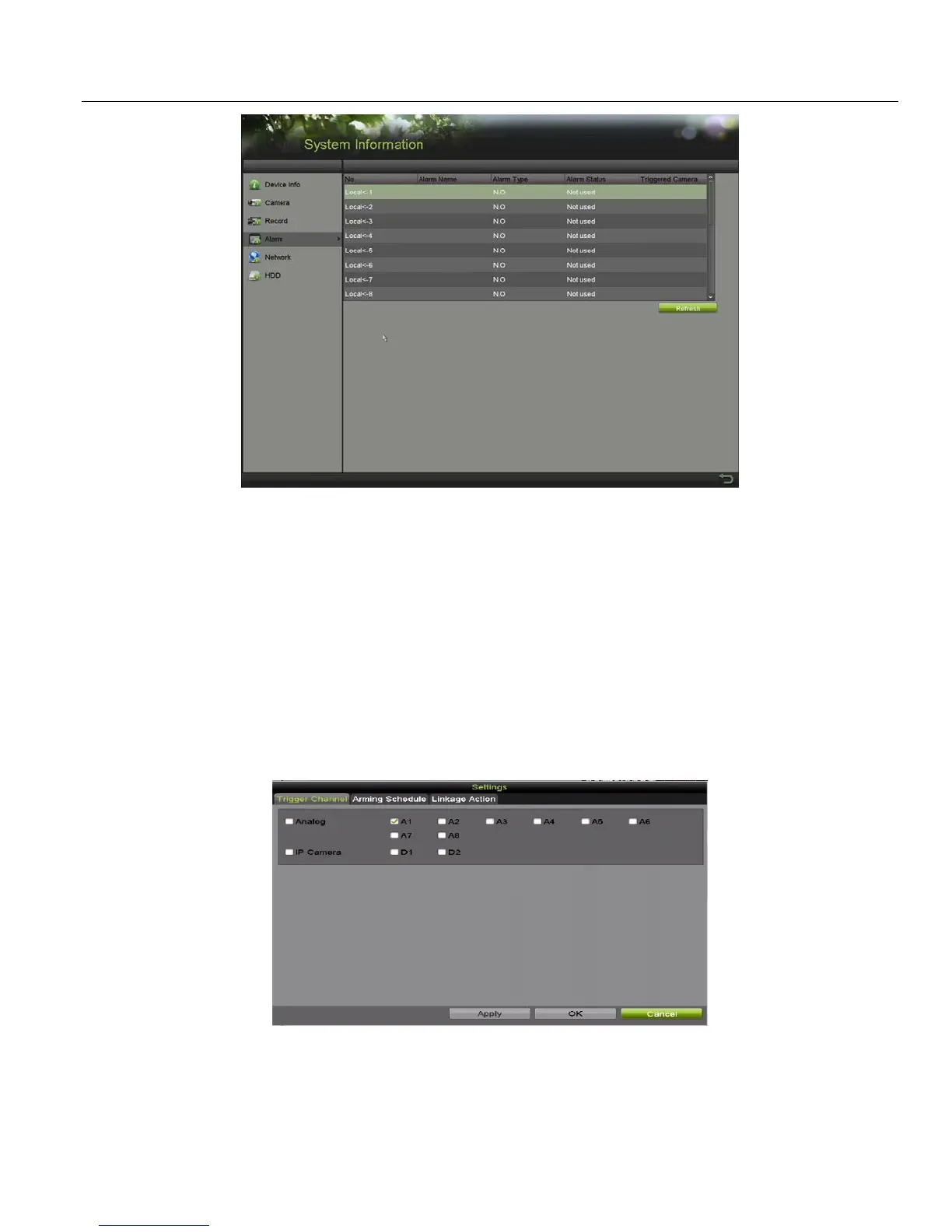DS-72xxHUI-Kx, DS-72xxHQI-Kx Digital Video Recorder (DVR) User Manual
UM DS-72xxHUI-Kx, DS-72xxHQI-Kx 062817NA 69
Figure 82, Alarm Settings
2. Click Alarm Input tab.
3. Select Alarm Input No.
4. Enter the Alarm Name.
5. Select N
.O. (normally open) or N.C. (normally closed) for alarm type.
6. Check the Enable checkbox to enable alarm.
7. Click Set after Settings to set the triggered channels, arming schedule, linkage actions and PTZ linking.
Figure 83, Alarm Handling
8. Click Apply to save the settings.
9. Repeat steps 1 to 8 to configure other alarm input parameters.
