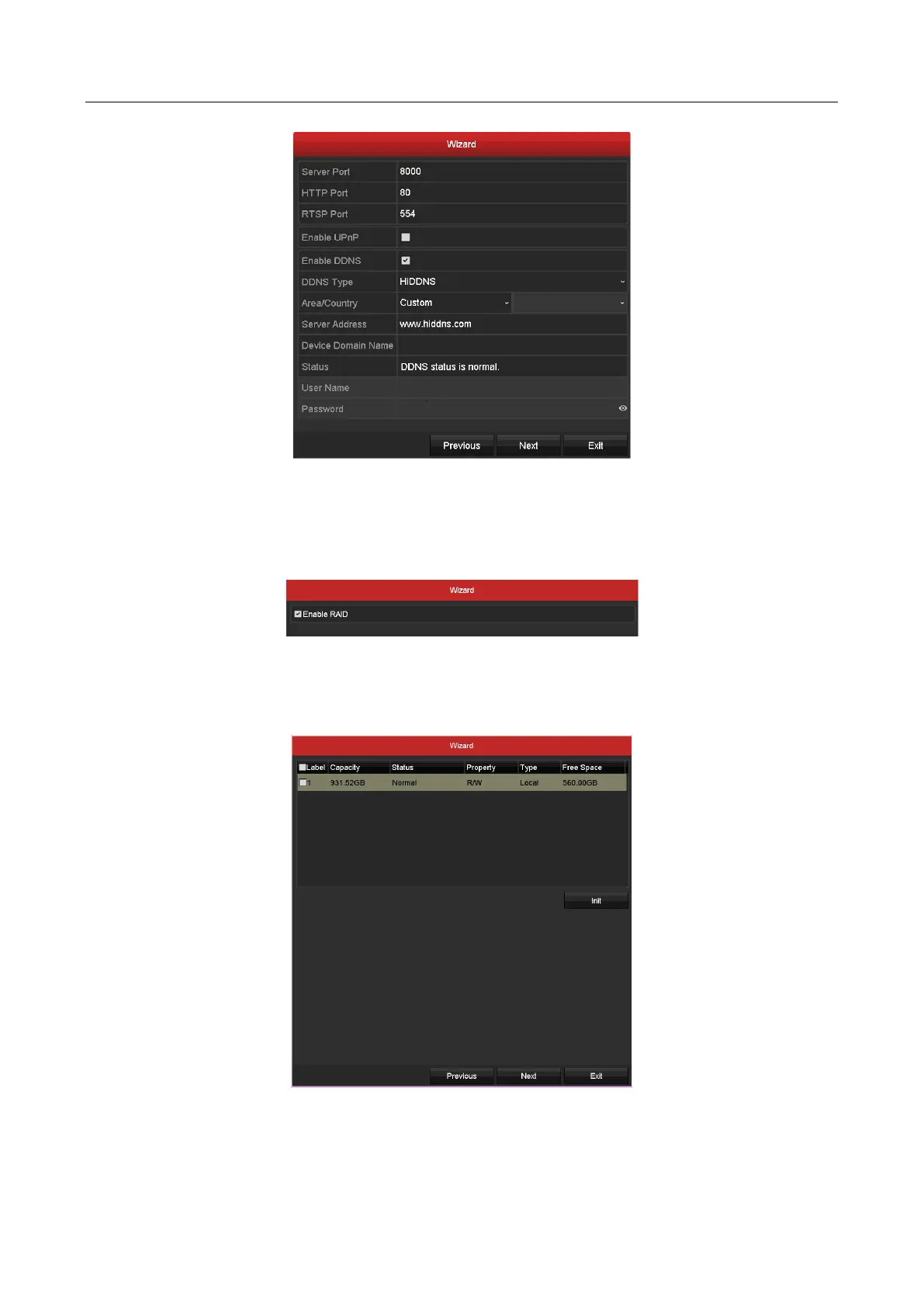Digital Video Recorder User Manual
63
Figure 2-23 Set Advanced Network Parameters
Step 7 For DS-7300/8100/9000HUHI-F/N series, click Next button and you can enter the RAID
configuration interface. Check the checkbox of Enable RAID to take this function into
effect.
Figure 2-24 RAID Configuration
Step 8 Click Next button after configuring the advanced network parameters, which will take you
to the HDD Management interface as shown in Figure 2-22.
Figure 2-25 HDD Management
