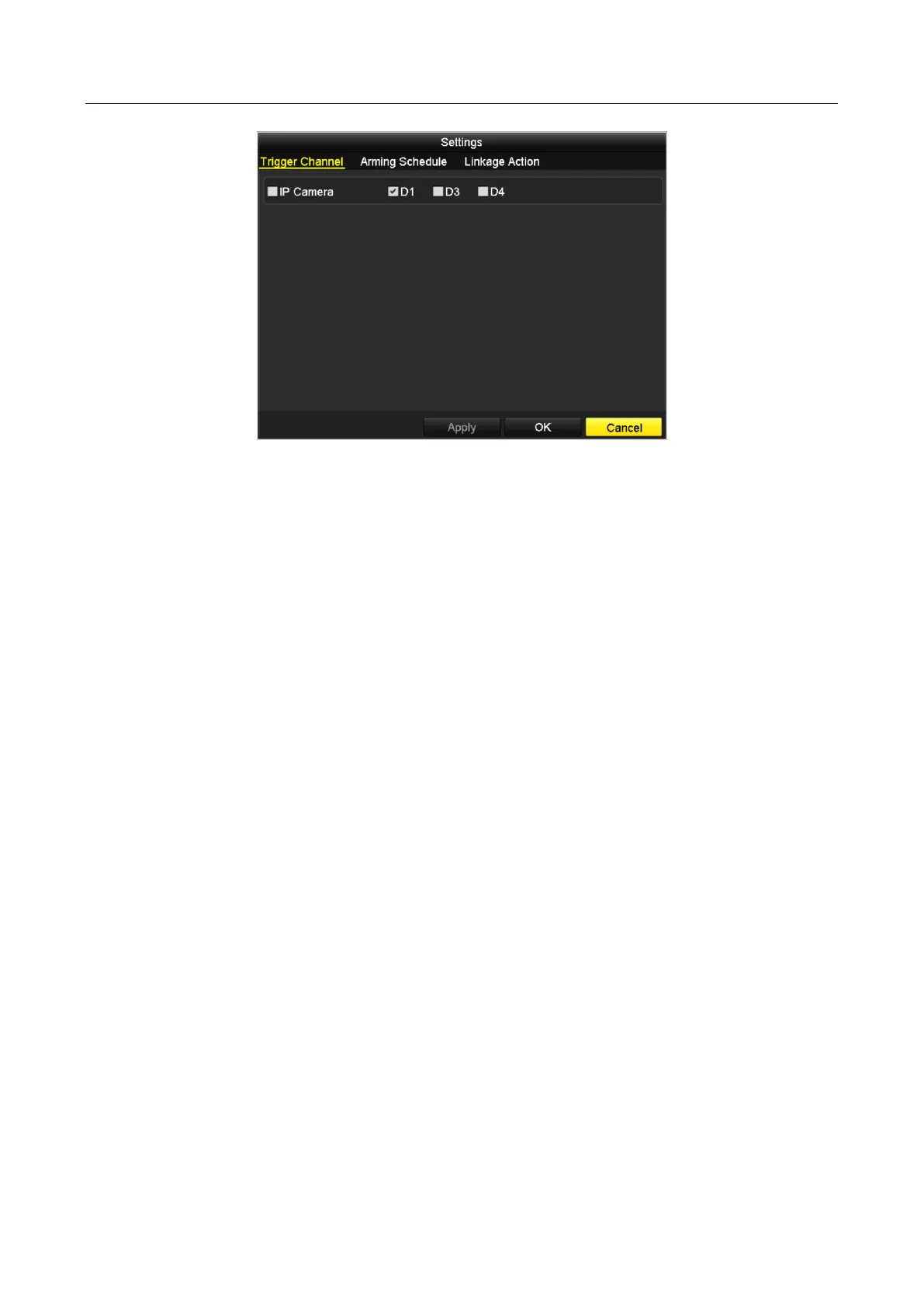Network Video Recorder User Manual
87
Figure 5-12 Motion Detection Handling
1) Select the channels which you want the motion detection event to trigger recording.
2) Click Apply to save the settings.
3) Click OK to back to the upper level menu.
4) Exit the Motion Detection menu.
Step 3 Edit the Motion Detection Record Schedule. For the detailed information of schedule
configuration, see Chapter Configuring Recording Schedule.