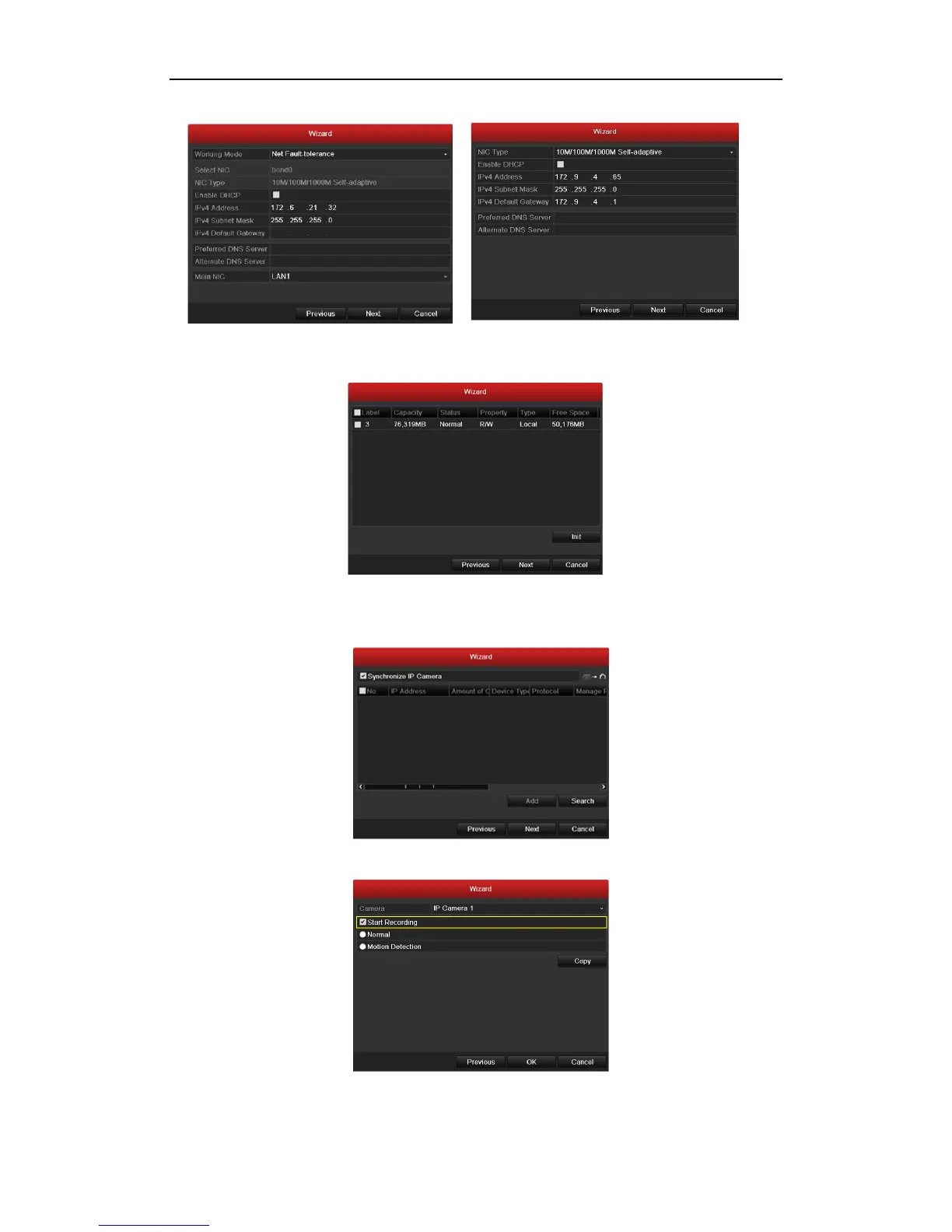Quick Operation Guide of DS-9600/8600/7600NI-ST Series NVR
20
Note: Dual NIC is supported by DS-9600NI-ST only.
7. Click Next button after you configure the network parameters to enter the HDD Management window.
8. To initialize the HDD, click the Init button. Initialization will remove all the data saved in the HDD.
9. Click Next button. You enter the Adding IP Camera interface.
10. Click Search to find online IP Camera. Select the IP camera to be added, and click the Add button.
11. Click Next button. Configure the recording for the searched IP Cameras.
12. Click Copy, to copy the settings to other cameras.