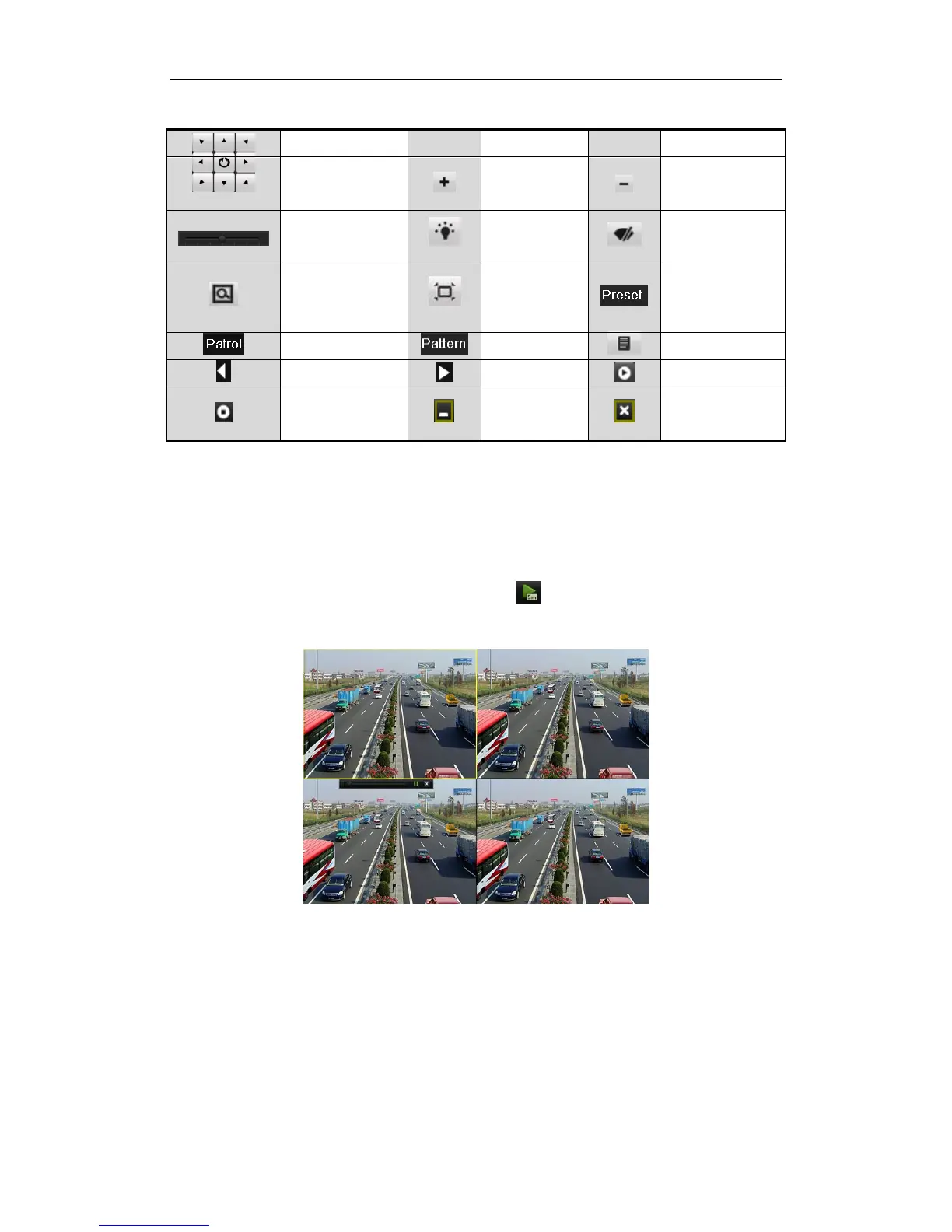Playback
Play back the record files of a specific channel in the live view menu. Channel switch is supported.
Instant playback by channel
Choose a channel under live view using the mouse and click the button in the shortcut operation menu.
Note: Only record files recorded during the past five minutes on this channel will be played back.
All-day Playback by channel
Steps:
1. Enter the All-day Playback menu.
Mouse: right click a channel in live view mode and select All-day Playback from the menu.
