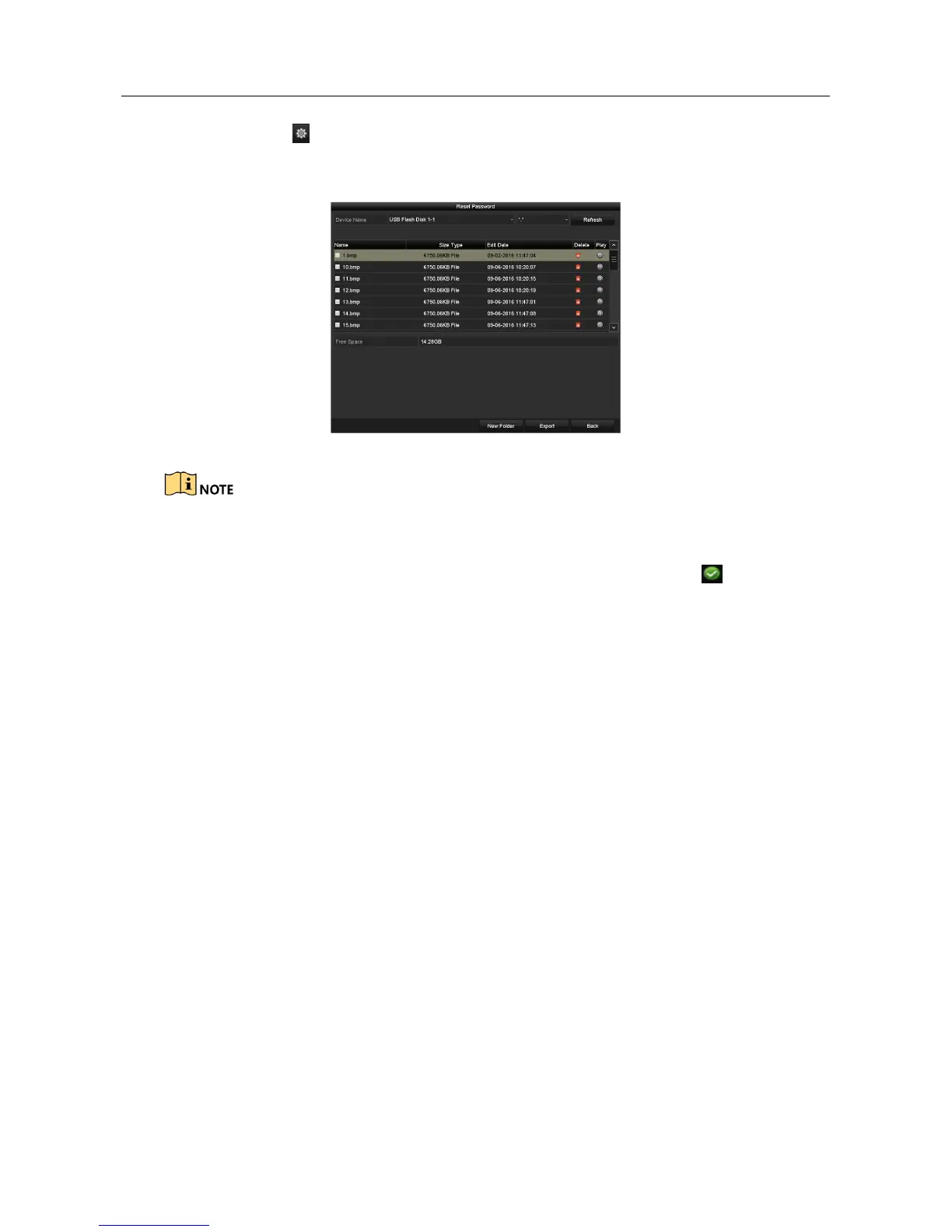Digital Video Recorder User Manual
265
Step 7 (Optional) Click icon after Export GUID to pop up the Reset Password interface. Click
Export button to export GUID to the USB flash disk for retrieving the forgotten password.
Then a GUID file will be saved in the USB flash disk.
Figure 17-21 Export GUID
You must input the correct old password of the admin before exporting GUID.
Step 8 Click the OK button to save the settings and exit from the menu.
Step 9 (Optional) For the Operator or Guest user account, you can also click the button on
the User Management interface to edit the permission.
