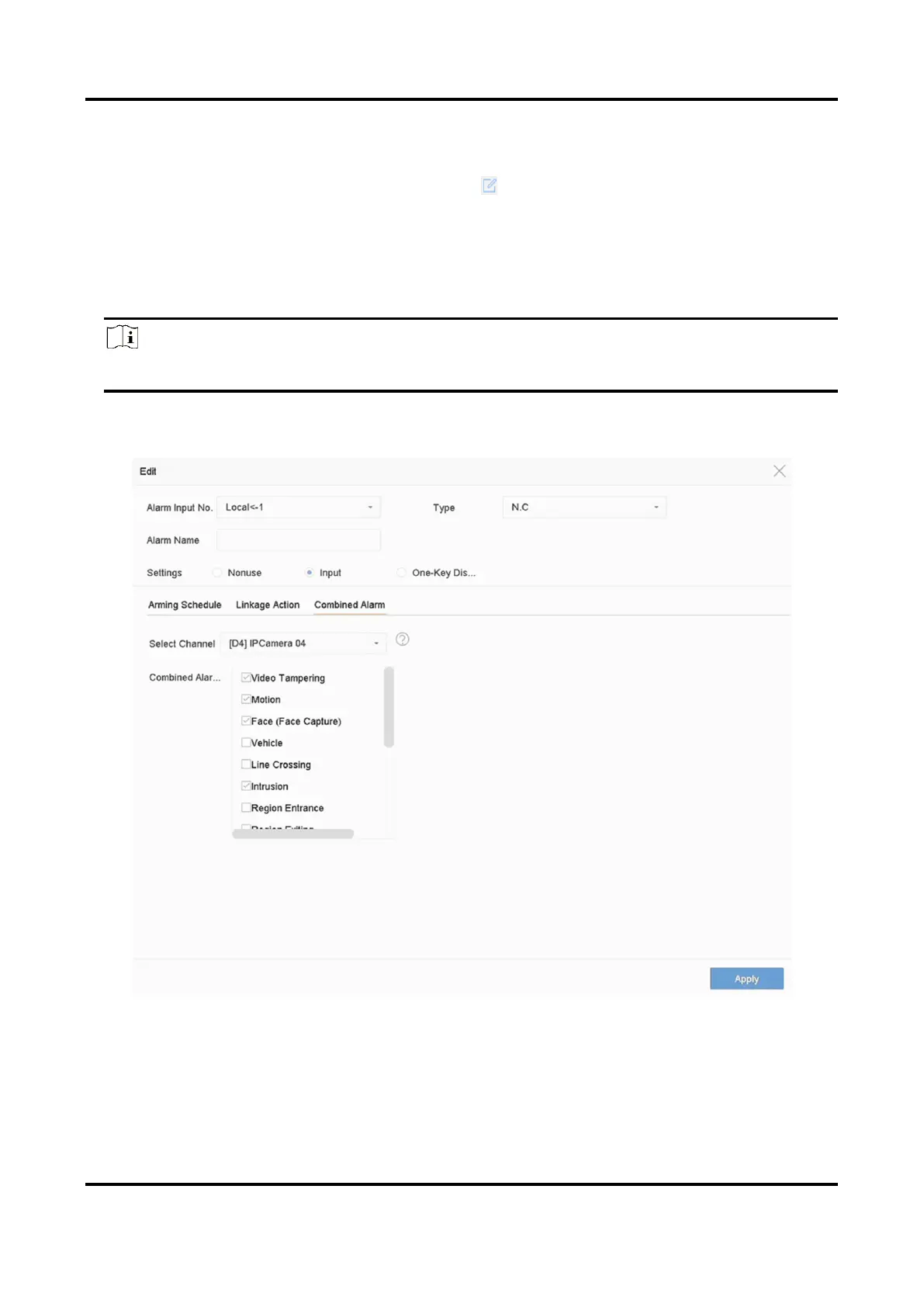Network Video Recorder User Manual
75
Steps
1. Go to System → Event → Normal Event → Alarm Input.
2. Select an alarm input item from the list and click .
3. Select Settings as Input.
4. Click Combined Alarm.
5. Select a channel as your desire.
6. Select Combined Alarm Event.
7. Click Apply.
Note
The combined alarm arming schedule and linkage action are the same as the selected event(s).
Figure 5-3 Combined Alarm
