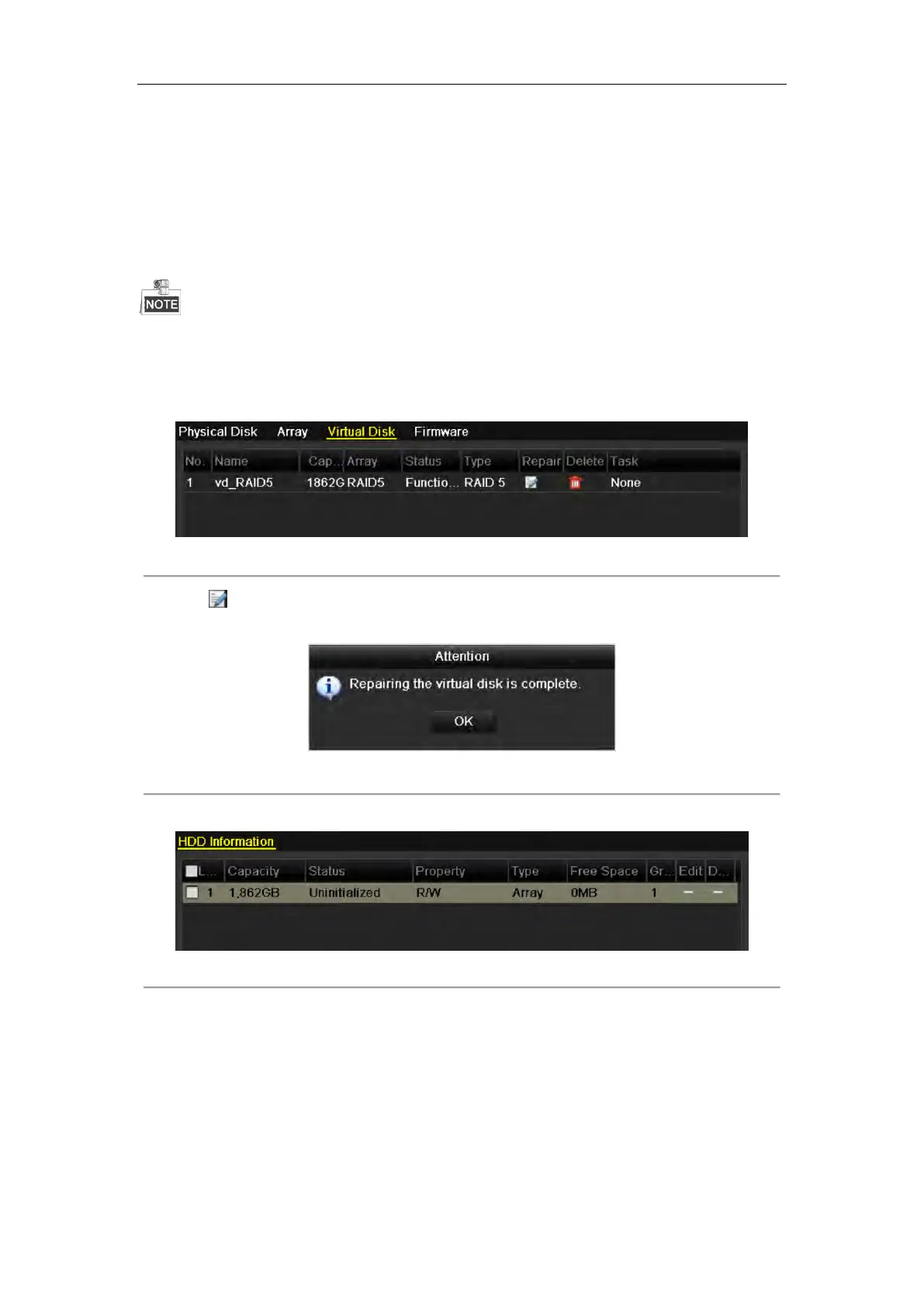User Manual of Network Video Recorder
194
12.3 Repairing Virtual Disk
Purpose:
When the disk cannot display in the HDD Information interface while the virtual disk can still show in the Array
Settings interface, you have to repair the virtual disk.
If the virtual disk is under foreground initialization, the repairing cannot be done.
Steps:
1. Enter the Virtual Disk interface.
Menu > HDD > RAID > Virtual Disk
Figure 12. 20 Virtual Disk Interface
2. Click to repair the virtual disk. After successfully repairing, the following message box will pop up.
Click OK button to finish the settings.
Figure 12. 21 Repairing Virtual Disk Successfully
The disk shows again in the HDD Information interface (Menu>HDD>General).
Figure 12. 22 HDD Information Interface
