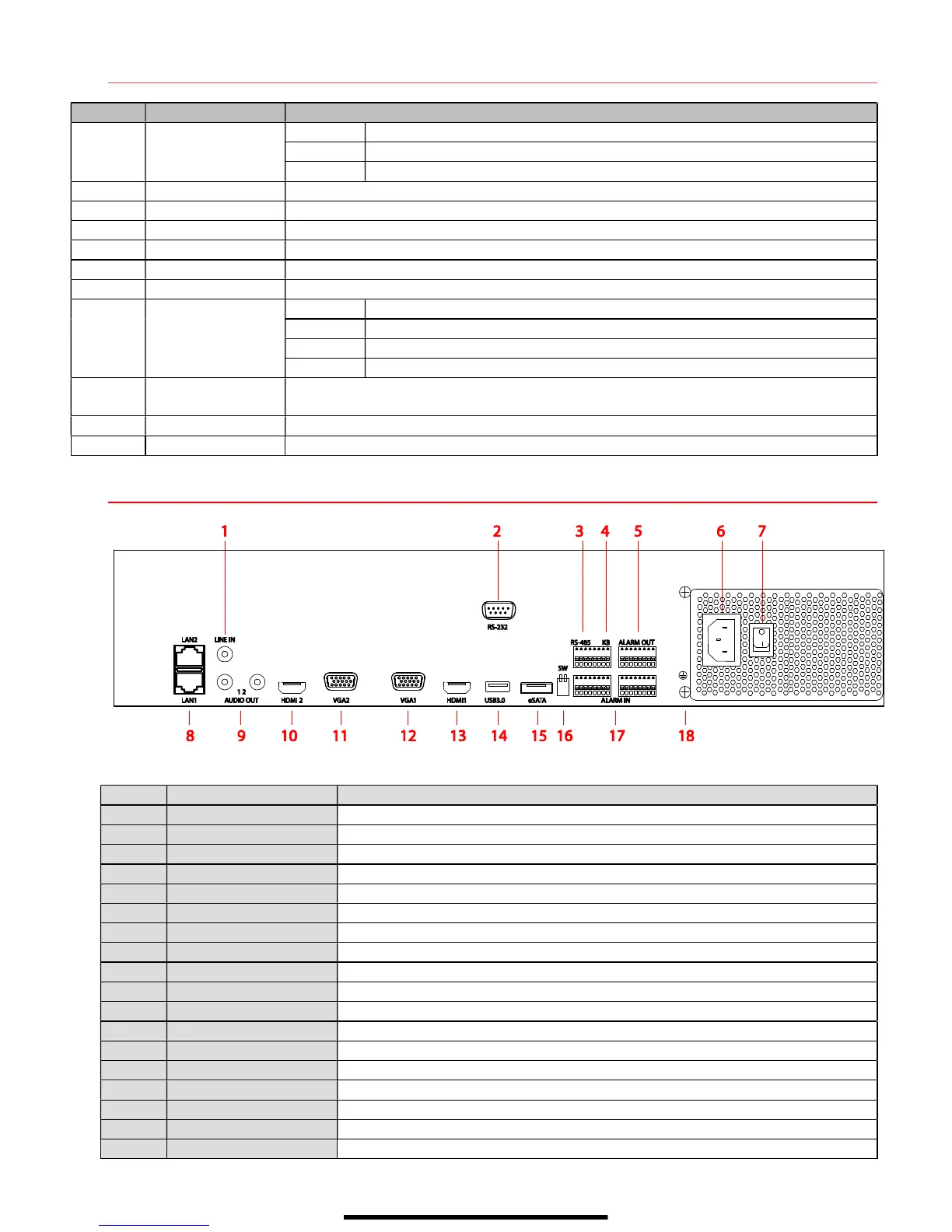F R O N T P A N E L ( c o n t i n u e d )
Flickers red when data is being read from or written to HDD
Blinks red when data is being read from/written to HDD
Blinks blue when network connection is functioning properly
Connects USB mouse or USB flash memory devices
Use to access device functions
Confirms menu selection. Ticks checkbox fields. In Playback mode, plays or pauses
video. In Single Play mode, advances video a single frame.
Use to scroll through selections
blue when device is on, red when powered off and in standby mode
R E A R P A N E L
Figure 2, DS-9616NI-I8 Rear Panel
RCA connector for audio input
Switch for turning the device on/off
RCA connector for audio output
HDMI video output connector
15 connector for VGA output. Display local video output and menu.
15 connector for VGA output. Display local video output and menu.
USB port for additional device
Connector to external eSATA drive
(needs to be connected when NVR starts up)
