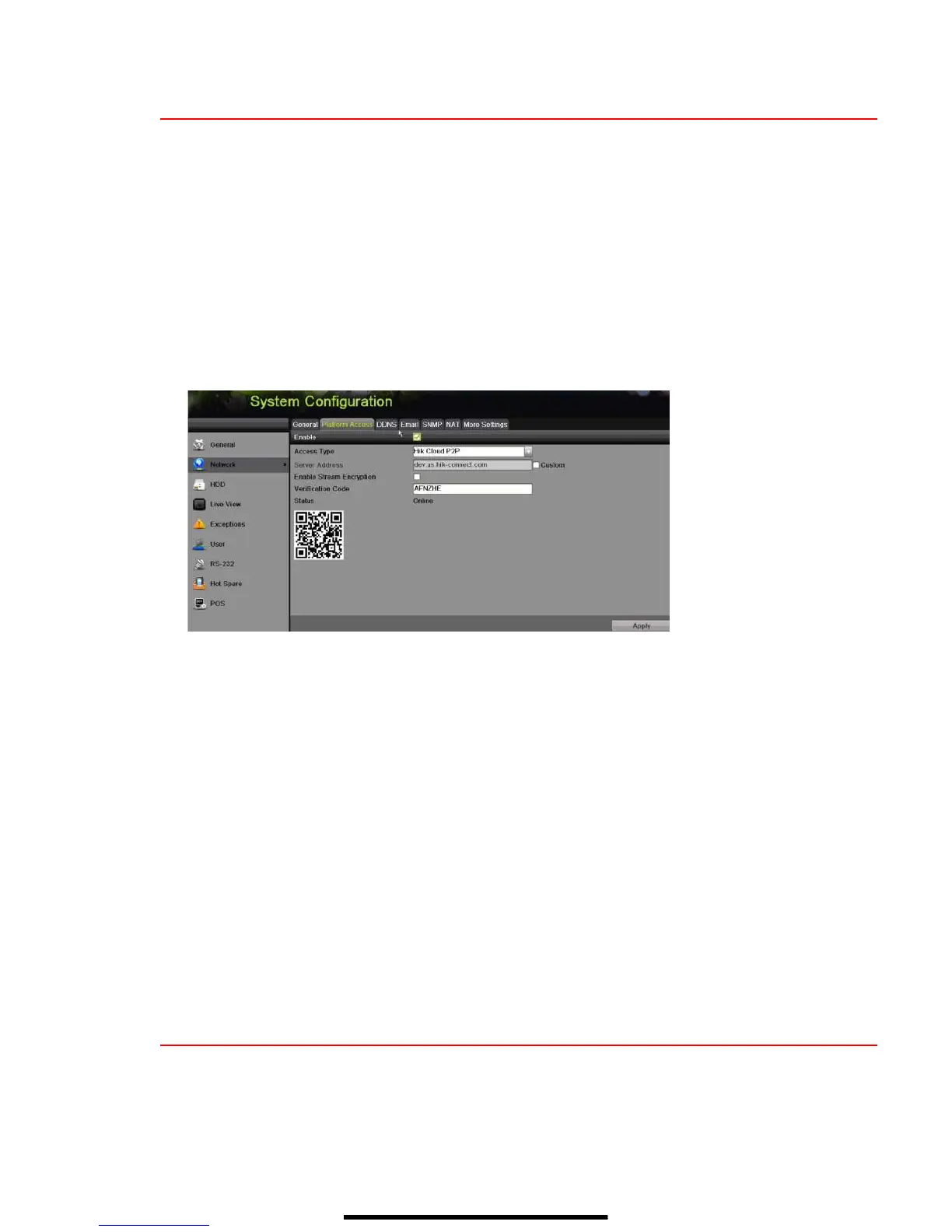8 S E T U P H I K - C O N N E C T P 2 P C L O U D S E R V I C E
NOTE: Use the Hik-Connect mobile app (from iOS App Store or Google Play) to create a
Hik-Connect P2P Cloud account to connect Hikvision devices over the Internet. See the
I Series NVR User Manual
.
1. Enable Hik-Connect P2P on the NVR.
1). Go to Main Menu > System Configuration > Network > Platform Access.
2). Check the Enable checkbox.
3). Server Address must be “dev.hik-connect.com.” If not, check the Custom checkbox, and type
“dev.hik-connect.com.”
5). Click the Apply button. Status will change to “Online” (if all settings are correct).
6). Note the Serial Number and Verification Code shown here (for use when registering the NVR in
your Hik-Connect account) or use the QR code displayed.
2. To see a device’s video stream on the Hik-Connect mobile app or iVMS-4500 mobile app, you must
add the device.
1) Login to Hik-Connect mobile app with your user name, e-mail, or mobile number and password.
2) On the Home screen, click the “+” button (upper right corner).
3) Enter the device’s information.
If you have the device’s QR Code: Use the QR Code Scanner to scan the device’s QR Code.
If you do not have the device’s QR Code: Enter the device information manually:
a. Click the Edit (pencil) icon on top right corner.
b. Enter device serial number (device must be online), then click the OK button.
c. When the device appears on the “Results” screen, click the Add button.
d. Enter the device’s 6-character Verification Code (all upper case), then click the OK button.
e. Click the Finish button.
9 A D D I P C A M E R A S
1. Right click a window in Live View mode to display the menu.
2. Click Menu to display Menu choices.
3. Click Cameras Setup to display the Add Cameras window.
