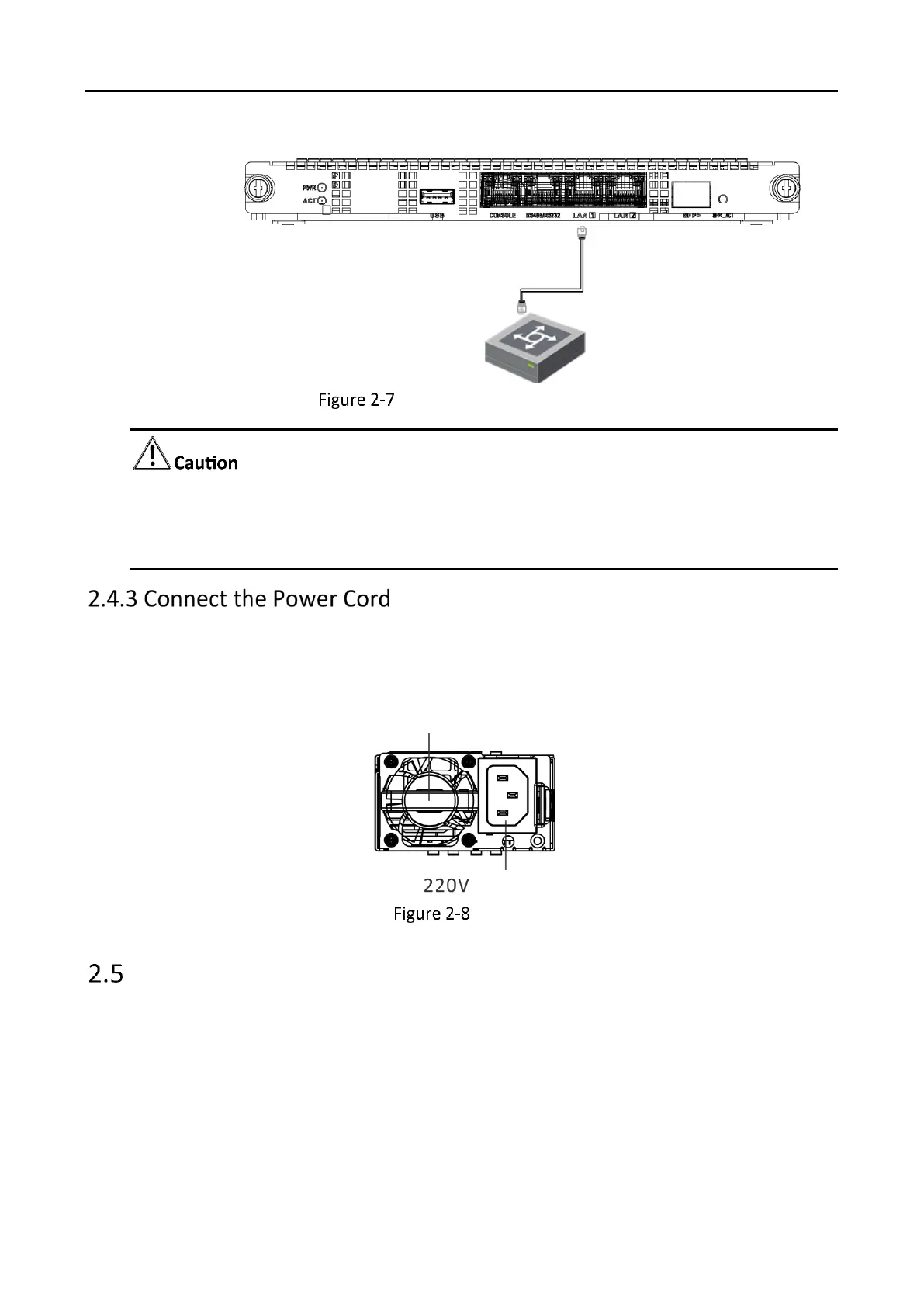Switch Board Network Connection
It is recommended to use CAT 6 Ethernet cables for connection.
By default, two Gigabit Ethernet ports on the device are not aggregated. Configure the
port aggregation on the connected switch.
The device uses 2 power supplies for redundancy. The power supply socket locates near the fan.
Use two three-phase power cords to connect two power supply sockets to the power supply in the
equipment room.
Power Supply
Power On the Device
After the power cord is connected for the first time, the device is powered on. When the device runs,
you can press and hold the power switch to shut down the device. When the device is powered off,
you can press the power switch to power on the device.
