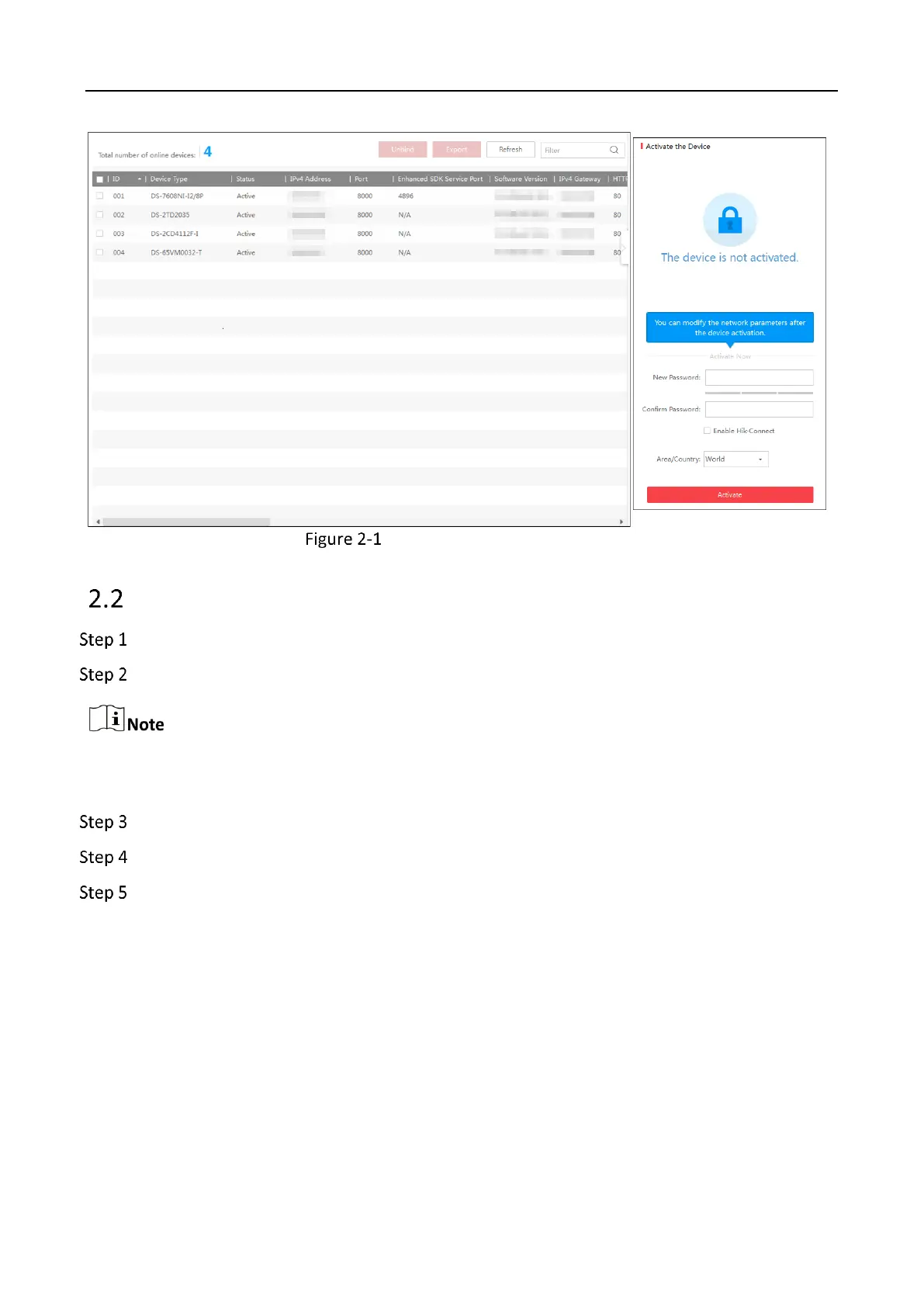Video Wall Controller • User Manual
4
Activate the Device via SADP Software
Activate the Device via Web Browser
Use a network cable to connect a computer to the device.
Set an IP address for the computer.
The IP address of the computer ranges from 192.0.0.2 to 192.0.0.253 (excluding 192.0.0.64).
By default, the device IP address is 192.0.0.64.
Enter 192.0.0.64 in the computer browser to enter the device activation page.
Set the activation password.
Click Activate.
