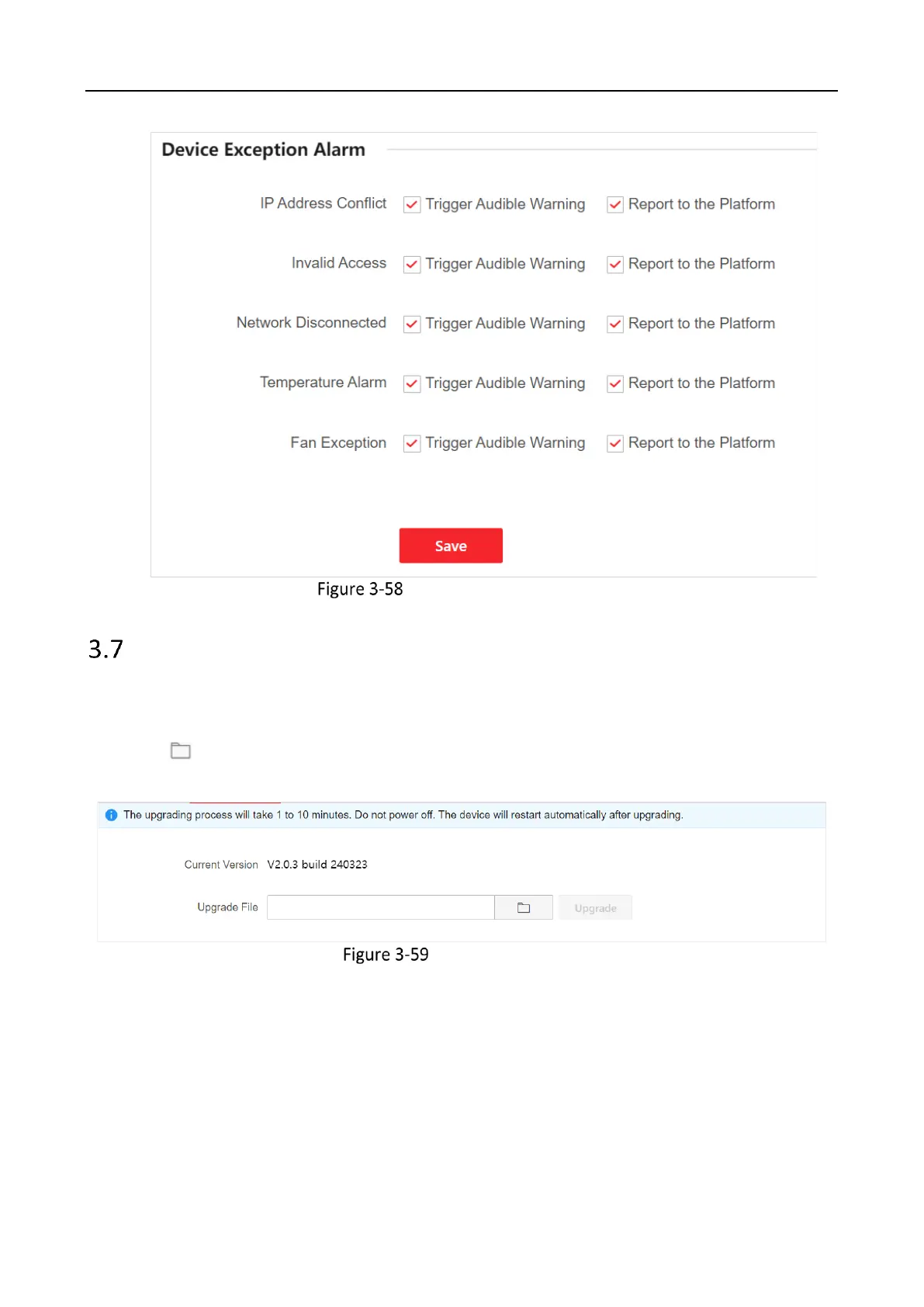Video Wall Controller • User Manual
45
Set Device Exception Alarm
Maintain the System
Go to Maintenance and Security → System Maintenance to configure the following parameters:
Click Restart to restart the device.
Click to select an upgrade file, and click Upgrade. You need to get the upgrade file in
advance and save it locally.
Upgrade the System
Backup the device parameters.
