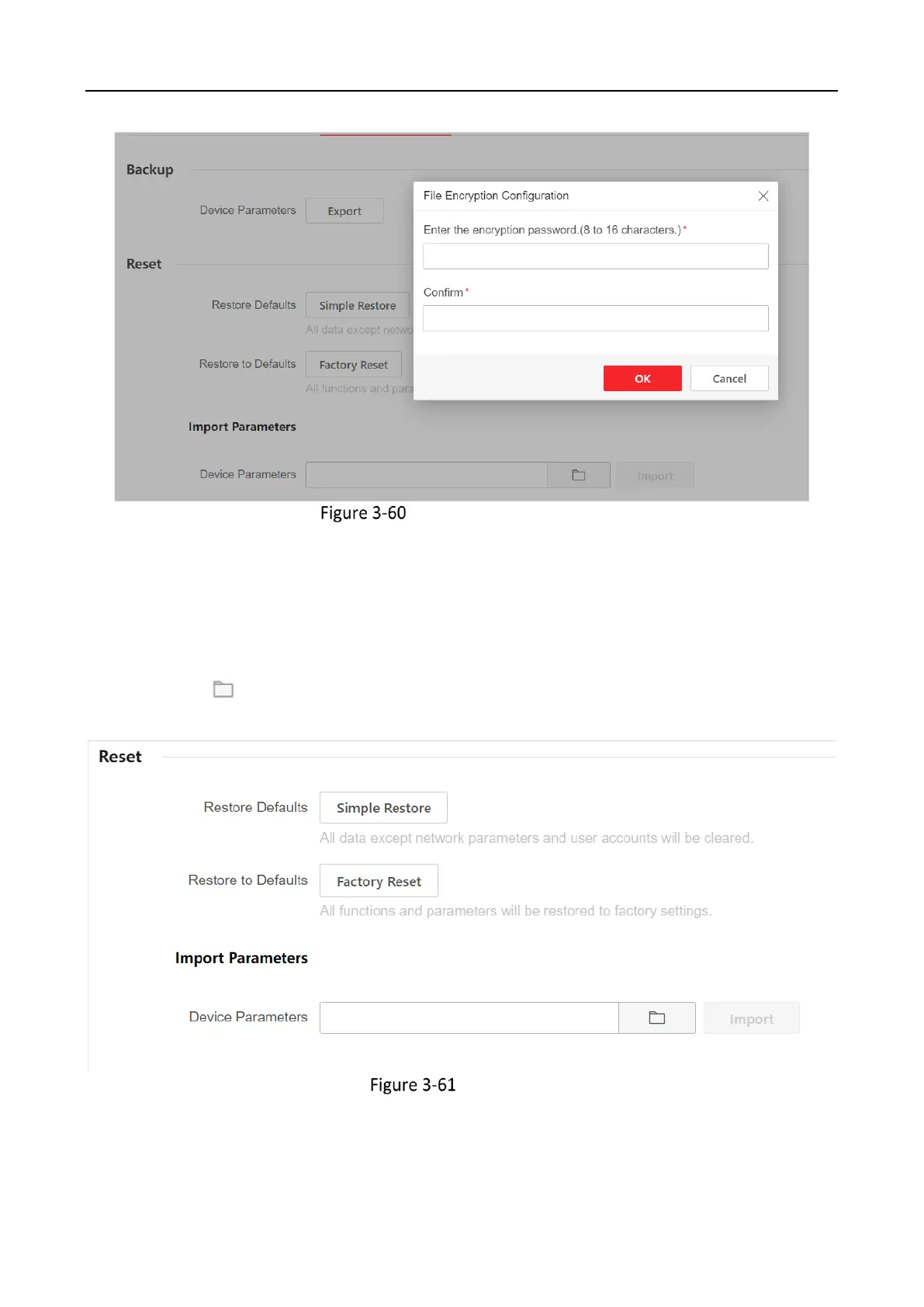Video Wall Controller • User Manual
46
Backup Device Parameters
Reset the device:
− Click Simple Restore to restore other parameters except user information and network
parameters to the default settings. Please use this function with caution.
− Click Factory Reset to restore all functions and parameters of the device to the factory
settings. Please use this function with caution.
− Click to select a parameter file saved locally, and click Import to import device
parameters.
Reset Device
Search logs: Click Log to set the search condition and click Search. You can view the searched
logs in the list below.
