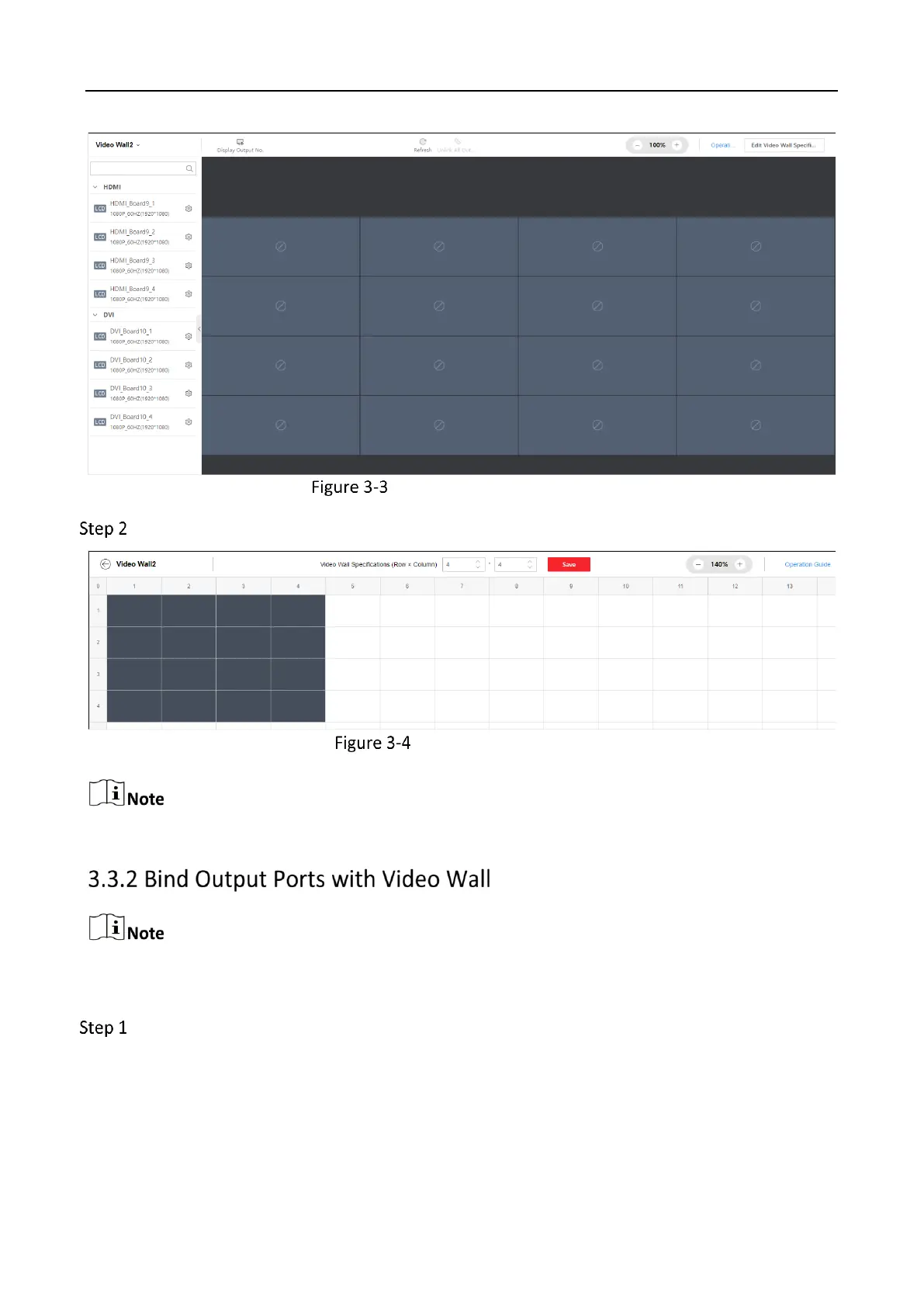Video Wall Controller • User Manual
8
Video Wall Configuration Page
According to the actual screen quantity, set the video wall scale and click Save.
Set the Video Wall Scale
You can also drag the mouse with the left button held to scale the video wall.
A video wall can contain one screen or multiple screens. At a time, one screen can join only one
video wall, and one output port can be bound with only one screen.
On the Video Wall Configuration page, drag output ports on the left to the video wall on the
right.
