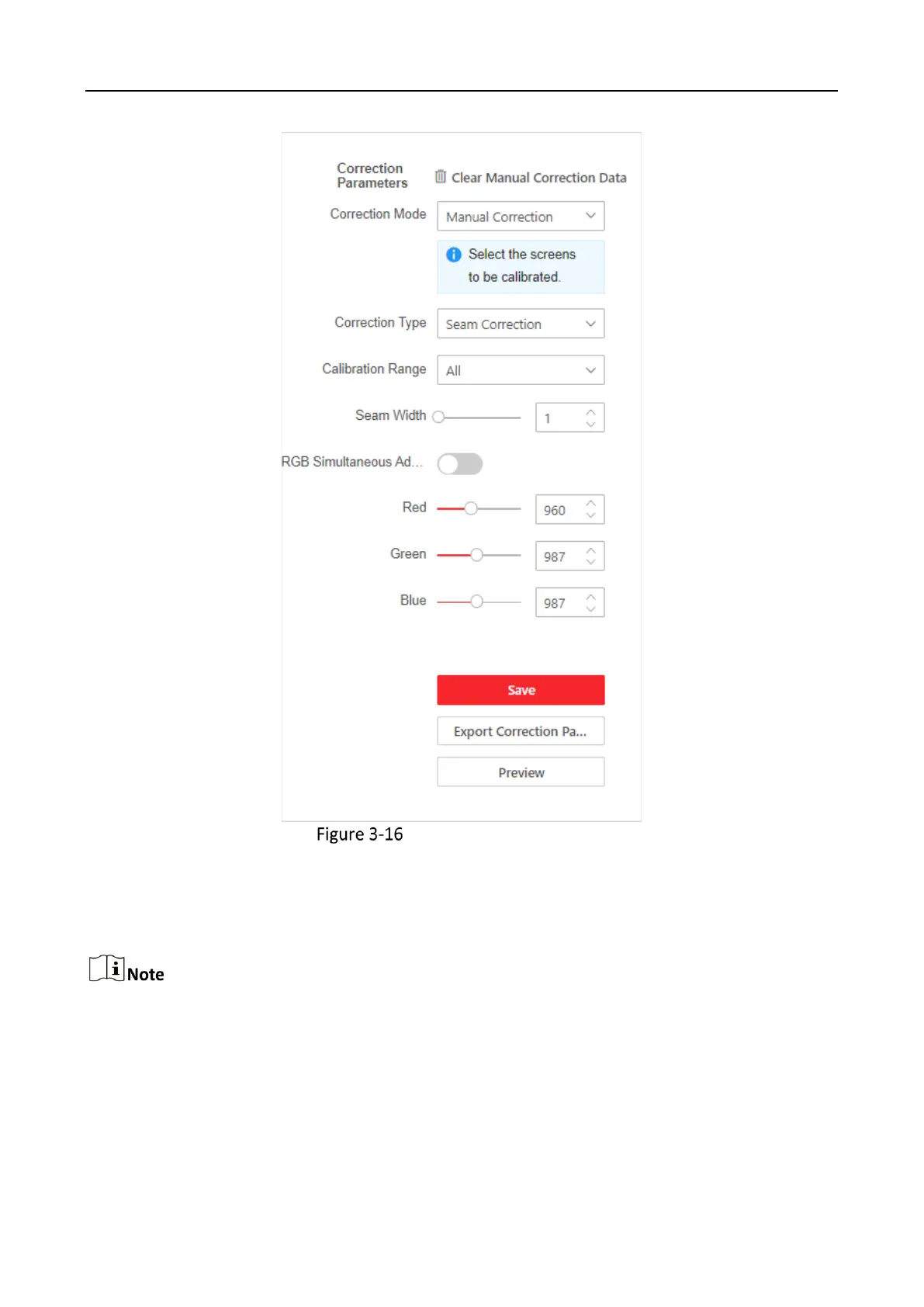Video Wall Controller • User Manual
17
Manual Correction of Seam
7) Drag the control bar to set the RGB (Red Green Blue) values. The value ranges from 800
to 1200, and the default value is 1000.
8) Click Preview to view the display effect.
If the display effect does not meet the requirements, adjust the RGB values again.
9) Click Save if the display effect meets the requirements.
10) (Optional) You can perform the following operations:
− Click Clear Manual Correction Data.
− Click Export Correction Parameters.
Select file correction:
