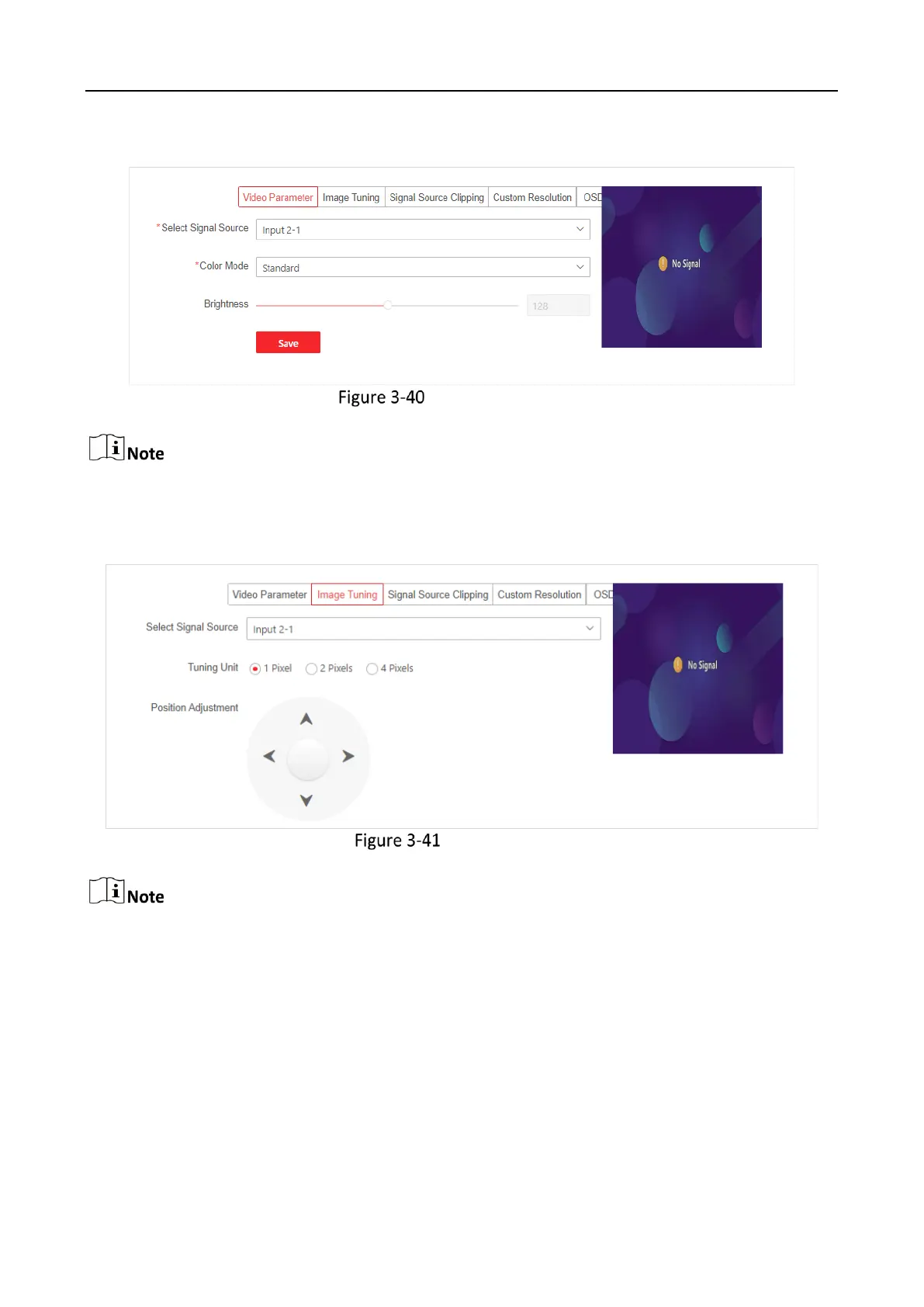Video Wall Controller • User Manual
33
Click Video Parameter, select a signal source and color mode, and adjust the brightness.
Set Video Parameters
If you select Custom as the color mode and select Simple Restore in the Backup and Reset page,
the video parameters will be restored to the default settings.
Click Image Tuning, select a signal source, set the tuning unit, and adjust the position.
Set Image Tuning
Only VGA signal sources support image tuning.
Click Signal Source Clipping, select a signal source, and set the clipping value at top, bottom,
left, and right edges.
