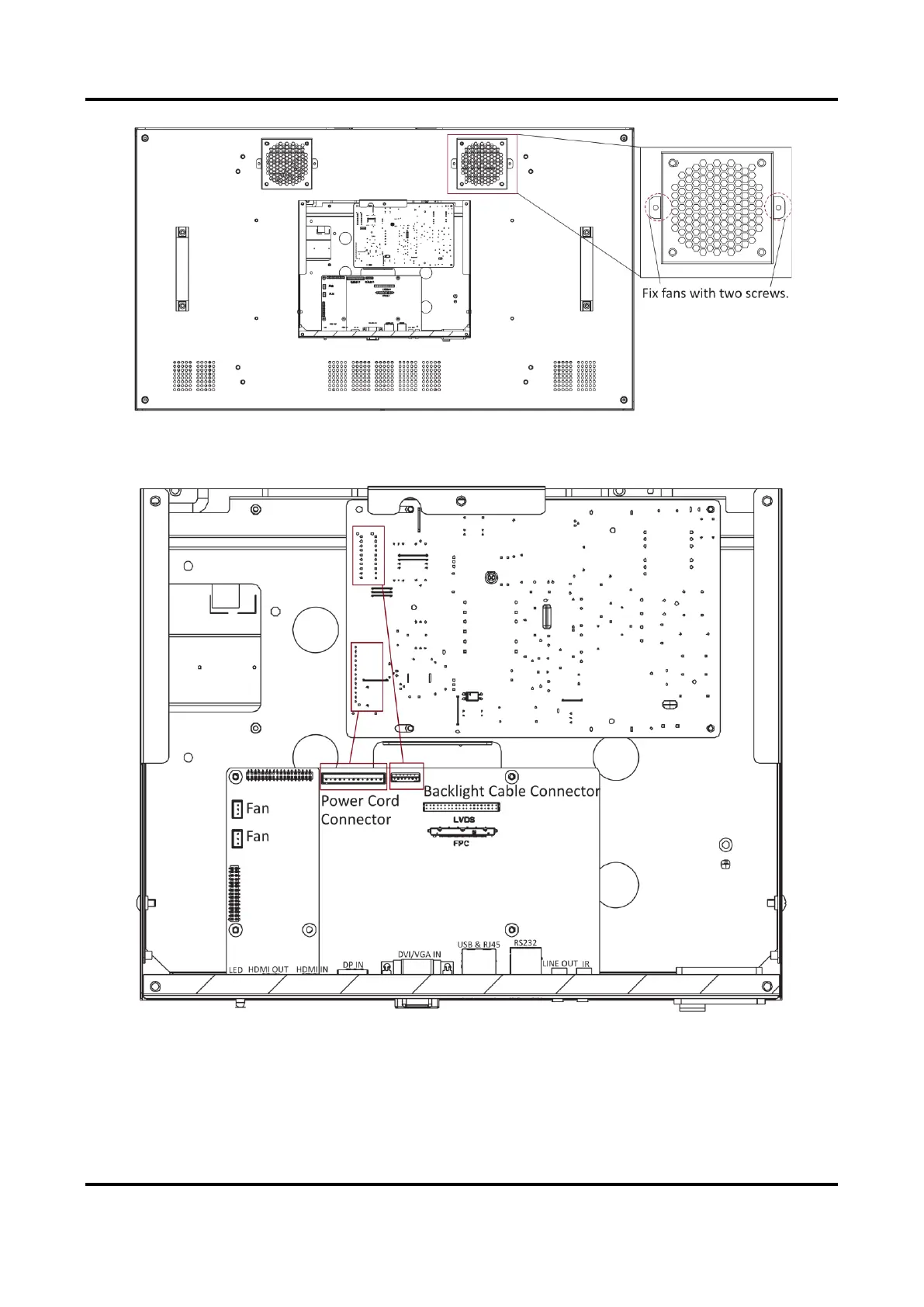LCD Display Quick Start Guide
4
Figure 2-5 Fix Fans
7. Connect the power cord of main board and the other end of backlight cable to the terminal
blocks on the power board respectively. Fix the remaining cables under the buckles.
Figure 2-6 Fix Power Cord and Backlight Cable
8. Fix the maintenance rear cover with the five screws that are removed in the first step, to
complete the installation.
