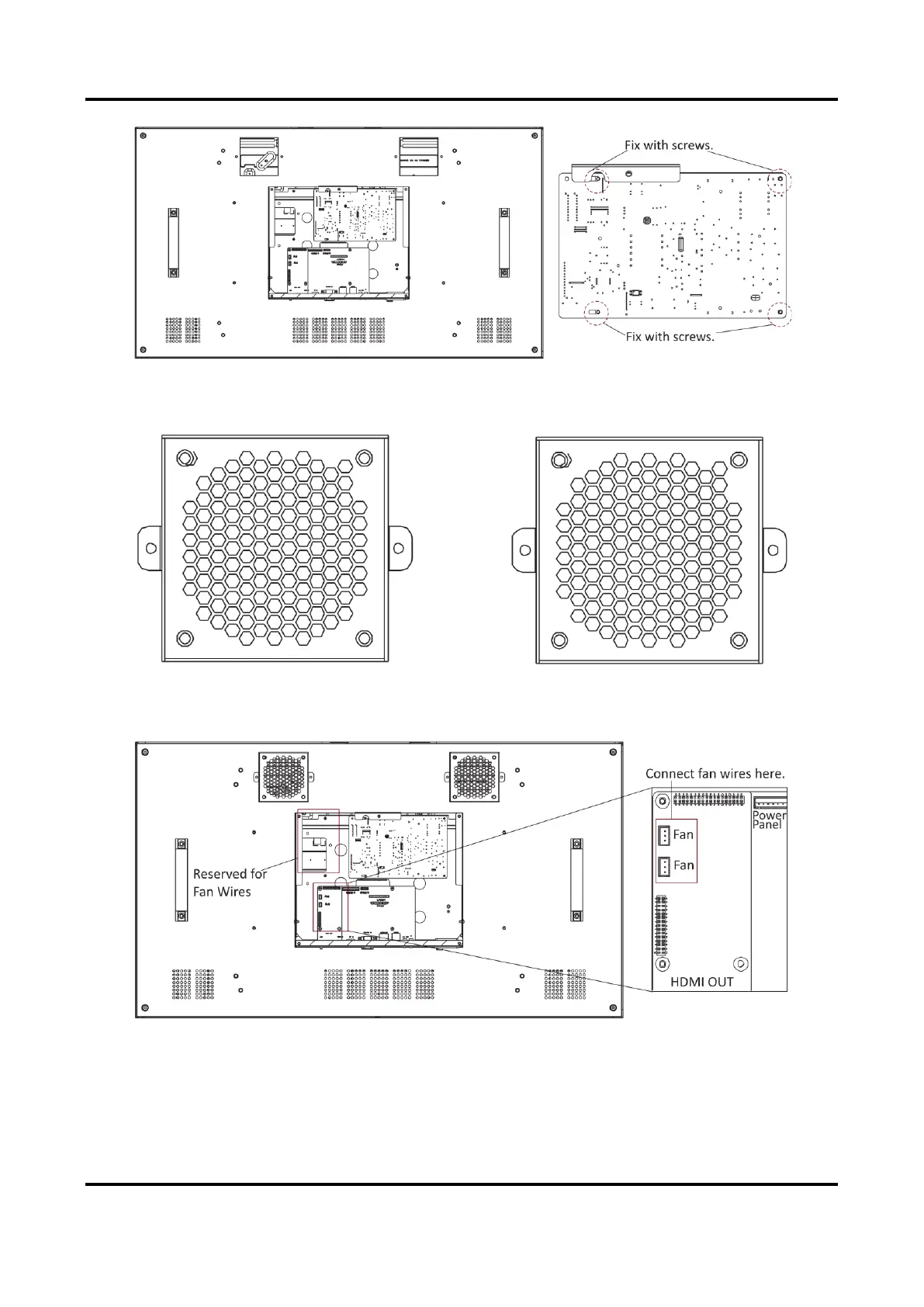LCD Display Quick Start Guide
3
Figure 2-2 Fix Power Panel
4. Take the fans out from Package No. 2. Each fan has wires extending from its casing. Keep their
faces with labels upwards and their wires in the lower left corners.
Figure 2-3 Place Fans
5. Pull the fan wires under the sheet metal cover and connect their terminal blocks to the main
board. Fix the remaining wires under the buckles.
Figure 2-4 Connect Fan Wires
6. Fix each fan with two M4 × 8 screws.