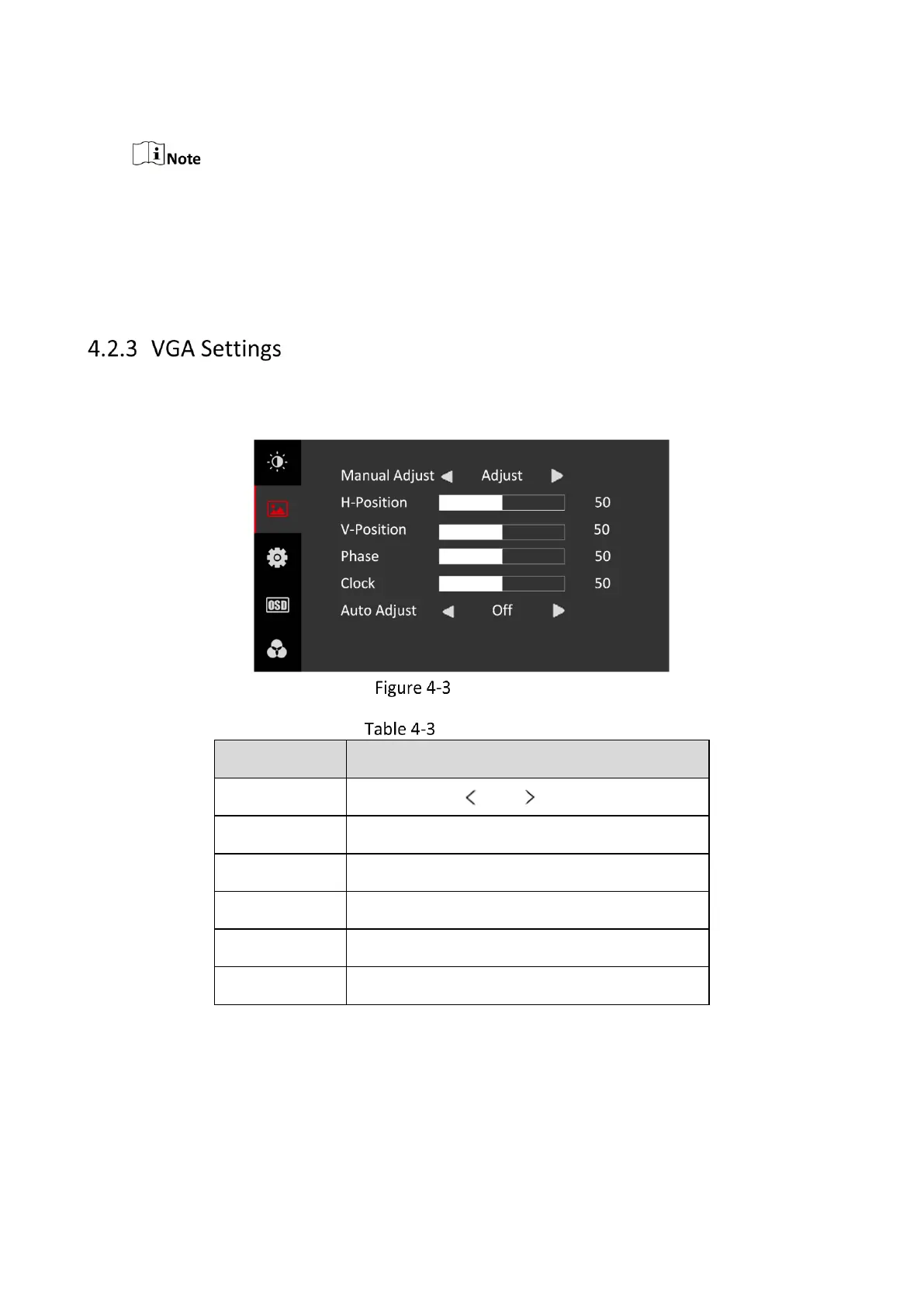7
Under custom mode, brightness, contrast, color, sharpness, and hue are adjustable.
Under other modes, only brightness and contrast are adjustable.
Parameters in white bar are adjustable. If the parameter bar is gray, it indicates that the
parameter is not adjustable under the current mode or input source.
Eye protection mode is only available for type C.
When you select VGA as the input source, you can adjust VGA parameters to make the picture
show in the correct position.
VGA Settings
VGA Parameters