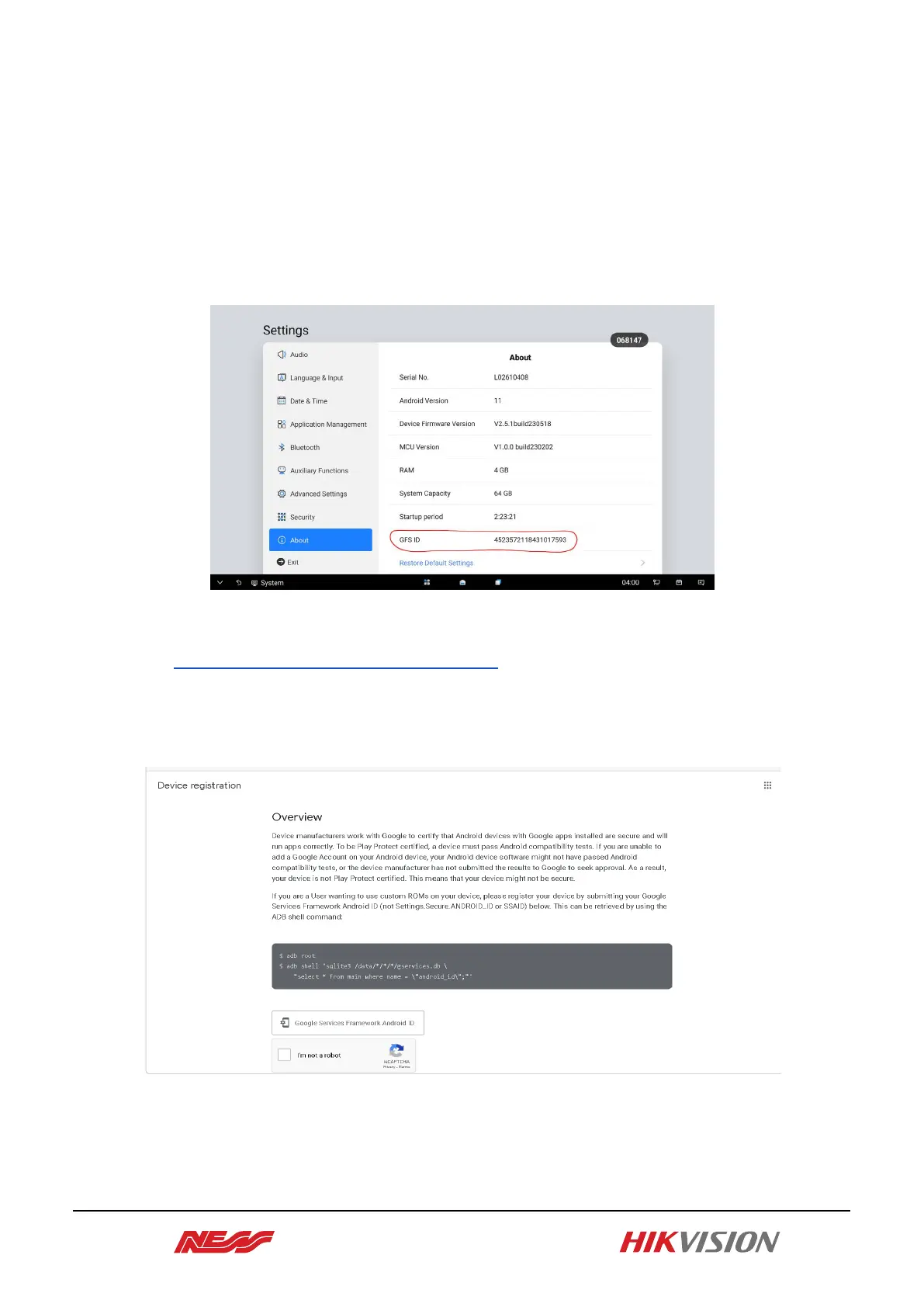Page 4 of 7
To activate Google Play Store
Google Play Store will be installed on the device, however sign-in will NOT
work at this stage.
Device activation will be required, you will need the GFS ID.
1. To access the device’s GFS ID, on the panel, go to Settings; it will be
located under the ''About” section of the Interactive display.
(make note of the GFS ID).
2. To activate google play store on Interactive Display go to
“www.google.com/android/uncertified” on your device,
a. Login using google account.
b. Enter the GFS ID and complete CAPTCHA to register the device.
(Certification time may vary*, takes around 2-4 hours)
3. Click on the Play store icon and log in using your Google account
credentials to install more applications.
