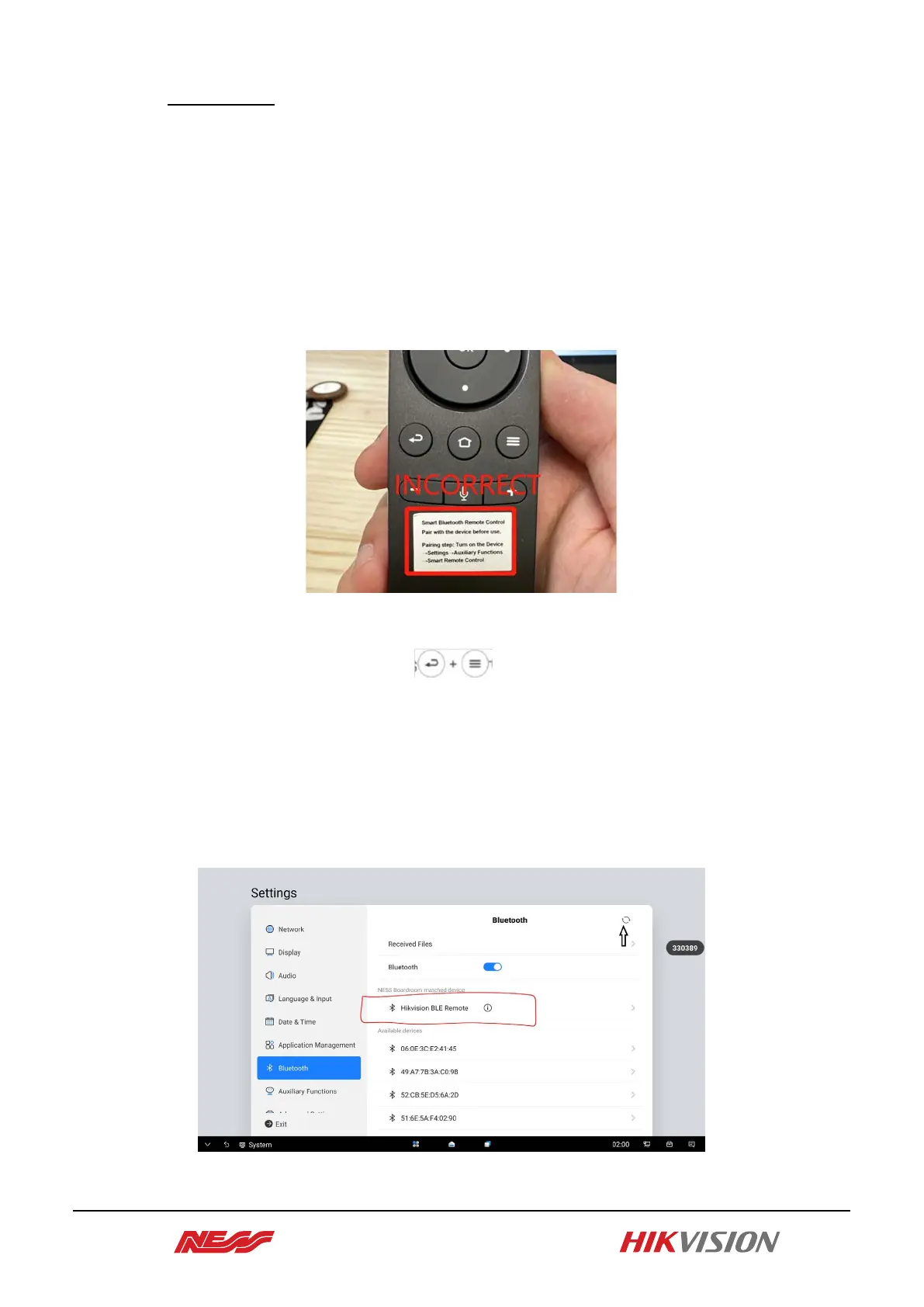Page 5 of 7
- Important -
After installing certain applications, you may be required to give device
permissions, such as allowing microphone, display over apps, etc. This will
only be accessible when prompted, as it is not found on the display’s regular
settings.
Setting up the supplied Hikvision Remote Control Device. (Instructions
shown on remote are INCORRECT, image below)
1. On the Hikvision remote, hold down the return button and the
“Hamburger” menu button ( ) at the same time for
approximately 5-10 seconds to activate pairing mode.
2. Go to Bluetooth Settings on Interactive Display
a. Under available devices “Hikvision BLE Remote” will be available.
b. If you can't see the remote under Available devices, press the
refresh button at the top right corner.
