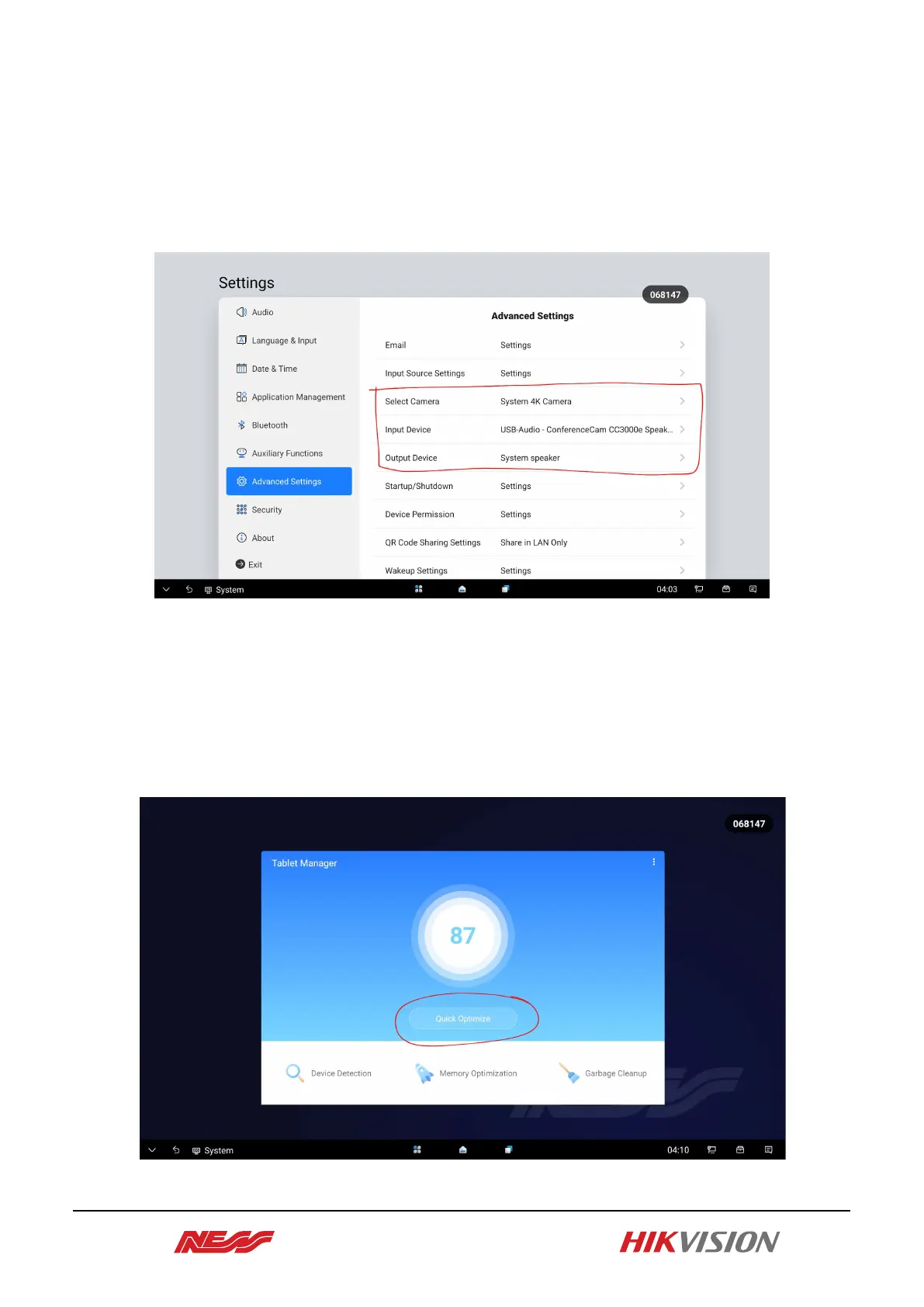Page 6 of 7
Setting up External input and output device setup.
(ie camera, mic)
1. Plug in the external device using the provided USB ports on the panel.
a. Go to settings -> Advanced settings and select either Input or
Output Devices.
Device Optimisation. (Free-up ram and garbage cleanup)
1. Open Tablet manager application.
a. Click on Quick Optimise. This will clear all applications and
processes running in the background.
b. Or select a method of optimisation from given options.
